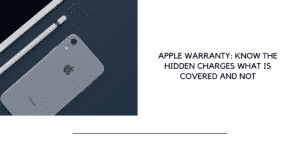Smartphones have become an essential part of our lives for most people. We use it for important tasks such as business related, content creating, taking pictures and even for entertainment. But things sometimes can get out of control and we might end up doing some damage to our devices which results in needing to hand over your iPhone to an iPhone repair centre. Yet the important question still remains unanswered. Should I let the iPhone repair centre know my password or not?
Well, it is answered here. Along with all the things you need to know and should do before giving away your device to an iPhone repair centre for a certain repair. So continue reading to find all of that out.
Should I give my password to an iPhone repair centre?
You should. Because,
- They cannot access your phone without the password
- If they can’t access your phone they won’t be able to figure out the problem accurately (Some repair shops might even charge you for the repair that doesn’t even exist because of this).
A reputed iPhone repair centre, Like Pronto Arigato, would ask you for the password and if you are not comfortable with sharing it with them, they’ll have no problem with you just unlocking your phone and giving it to them. They can then start analysing the iPhone and try to figure out the problems on their own. Or if you know what the problem is you can just say it to them.
The reason why you may not feel comfortable with sharing your password might be because,
- You are using the same password for access to different accounts and platforms such Google, Facebook, etc.
- You do not want the iPhone repair centre to access the data stored in your device.
In either case, there are ways you can protect your data and give your password to the iPhone repair centre without worrying too much.
Also read: iPhone Comparison With Other Top Brands
Although most of the repair centres wouldn’t do any shady things like accessing and trying to copy your data, there are still some. So it is essential to be careful and thorough no matter how reputed the iPhone repair centre is. And it is completely okay to take precaution. “Prevention is better than cure” , right?
So what can you do to make sure your data and your iPhone is completely safe?
Things to do before giving your iPhone to an iPhone repair centre
Backup your data
Backing up your data is the basic and an important thing to do before handing over any kind of device to repair. If it has data, back it up. Photos, videos, important documents and files, messages etc, backup everything. There are a lot of ways to backup data for the iPhone but we recommend using two ways before approaching an Iphone repair centre.
One: You can backup using icloud which is easy and safe to do. Go to Settings > iCloud > Storage and click backup now to start your backup process.
Two: Backup to an external source. While it is easy to backup with iCloud, it is alway recommended to save your data to an external source such as SD cards, Drives, Laptops or desktop etc. This way you’ll know that your data isn’t going anywhere.
Remove your SD card and SIM card
You might be wondering what can be done with a SIM card but it can be misused in a lot of ways that will get you into trouble. So never forget to remove the SIM card before handing it over to an iPhone repair centre or to any stranger for that matter.
The same goes for SD cards. Except SD cards are much more important to remove. Most of your data will be stored in a SD card so unless you want anyone to access them, you should remove the SD card too.
Reset your device or wipe all the data
After backing up, do not forget to erase all of your data from the iPhone. And when we wipe your data we don’t just mean documents and images. We also mean google accounts, social media apps etc. Erase all of them from your smartphone before giving it to the iPhone repair centre so that you can be anxious free during the whole repair process.
You can easily access your google and social media data from other devices too so do not worry about that.
Also read: 10 Quick Fixes for iPhone Battery Problem
Remember your IMEI number
There are a lot of chances that the iPhone repair centre you are approaching might misplace your iPhone to someone else’s. So remember to be ready for that too.
Go to Settings > General and click About. You will find a serial number and if you scroll down, you will find a number named IMEI. Note down these numbers somewhere safe so that if (rarely) your device gets misplaced, you can easily track it down and find it.
In a nutshell, you have to backup, reset, remember IMEI, remove SD cards and SIM cards and remove all of the google or social media apps in the device. Always go through these steps before going over to an iPhone repair centre to make it easy for you and them both.
Pronto Arigato, is a highly reputed and rated iPhone repair centre in Singapore that has been loved by many customers around. Visit our website to know about all our services and get a free diagnostic assessment without any hidden charges to figure out the problem in your device today.