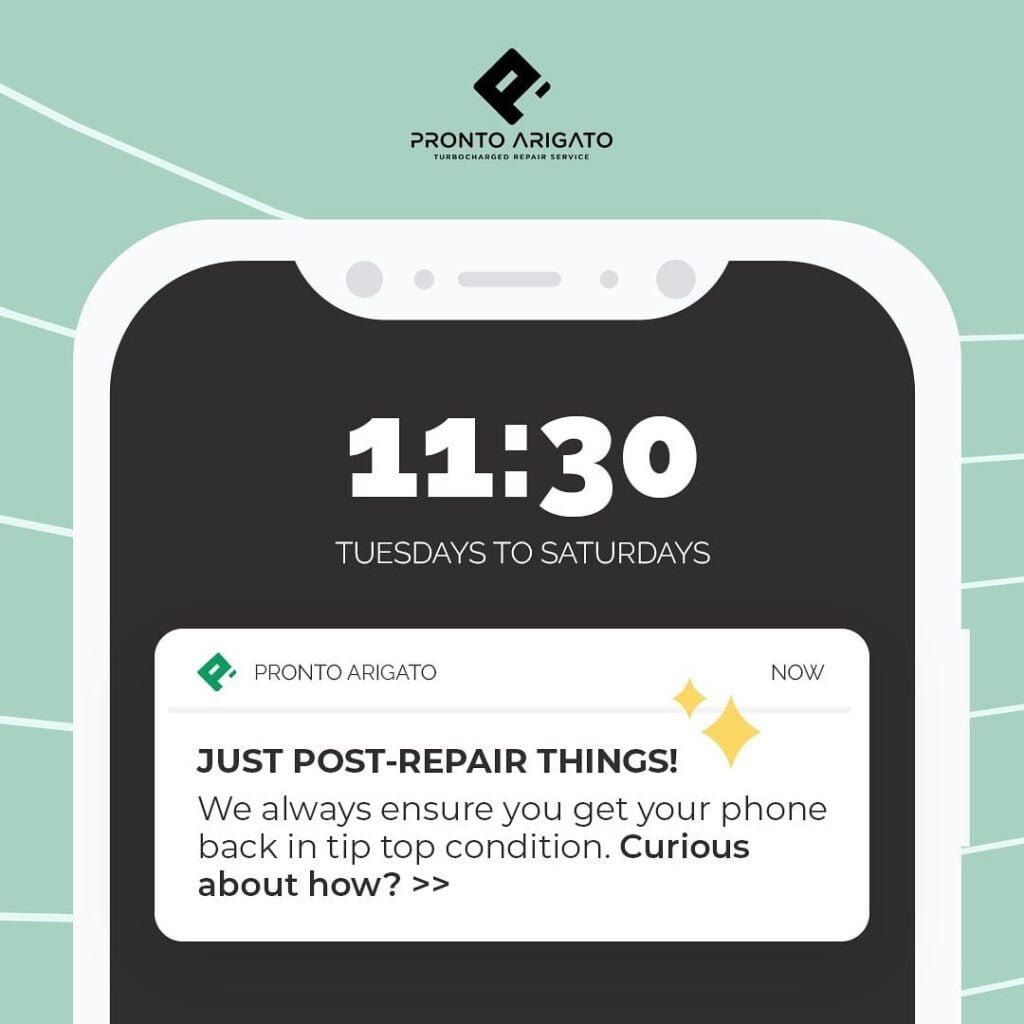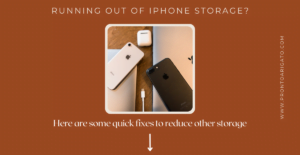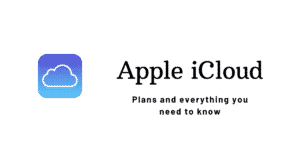It is inevitable to avoid some iPhone repairs and screen repair iPhone is one of them. You can go on a run or a walk or might be in a hurry to get somewhere and don’t think about damaging your iPhone screen on the way. But you did. It may be cracked or fully broken because of a fall. Either way, the damage is done and you need to look for a way to repair the damaged iPhone so that you can get back on track. This happens all the time.
But this isn’t the only screen repair iPhone that happens. There are other screen issues you might face on your iPhone and do not know what to do about it. That is what we are here to talk about. Everything about iPhone screen problems, screen repair iPhone, what to do about them, and where to go repair it. Let’s start, shall we?
Also read: When Should You Replace Your iPhone Battery? – iPhone Repair Battery 2021
First, let’s start with all kinds of iPhone screen problems you might face.
iPhone screen issues:
- iPhone screen cracked or broken
- iPhone touchscreen not working
- iPhone screen being glitchy
What to do to fix these screen repair iPhone problems?
There are some common things you can try to fix issues like touchscreen problems and glitchy problems.
DIY Fix 1
If your iPhone touchscreen is unresponsive or is not working properly, first try restarting the iPhone. You can try to normally restart an iPhone but if your iPhone is so unresponsive that you can’t even restart it, then there is another way to do it. You can try to force restart it. There are different ways to restart your iPhone according to your model.
- For iPhone 6 and earlier models: Simultaneously press the home button and the sleep or shut down button. Keep pressing those buttons until you see the Apple logo.
- For iPhone 7 and 7 series: Simultaneously press the volume down and the sleep or shut down button. Do it until you see the Apple logo, then stop.
- For iPhone 8 and later models: Quickly press and release the volume down button on the iPhone. Quickly press and release the iPhone’s volume up button. Then, until you see the Apple logo, press and hold the sleep or shut down button.
DIY Fix 2
If that doesn’t work, you can try removing the screen guard or protector to know if the problem is in the protector or the screen. Because it might be the one causing the interference between you and your iPhone’s touch screen and causing this screen repair iPhone problem. If it works after removing, replace it with a new screen guard. If not, try something else.
Also read: 6 Quick Fixes for Unresponsive iPhone Touch Screen
DIY Fix 3
You can also try uninstalling all of the newest applications and files you downloaded to see if the problem is happening because of any of them. If you believe you have a large number of applications and files on your iPhone, try backing them up in your computer or somewhere else to see if it works. If you have a lot of apps downloaded on your iPhone, try deleting some of them. You can delete or uninstall apps by going to Settings> General > iPhone Storage and deleting the app you want to delete.
DIY Fix 4
If your iPhone only has this iPhone touch screen problem after you downloaded a specific app, the problem could be in that app. Examine the most recent applications you downloaded and uninstall and reinstall them if necessary (if you need them). If your iPhone worked normally after you uninstalled those apps, the issue is with those apps. Try to avoid using those apps and don’t install them again.
DIY Fix 5
If that doesn’t work, try changing the settings of 3D touch in your iPhone to figure out this screen repair iPhone issue. If your iPhone 3D touch is in light, change it to medium. If it is in medium, try the firm option. You can easily adjust these touch settings by going to Settings > General > Accessibility > 3D Touch. You can see the adjusting meter for the 3D touch sensitivity below. Just try which one works for you and stick with it.
If none of the above things work, it might be because your iPhone’s screen is damaged and requires a screen repair iPhone service from a professional. Even if it doesn’t need a repair, you can know what is the problem, what caused the problems, and how to fix it by visiting a professional.
For cracked screen or broken screen, you have no choice but to visit a good screen repair iPhone store to make sure you don’t do any further damage to the device.
But where to go? We have got you covered on that too.
Also read: Where to get your Asus laptop serviced?
Screen repair iPhone – Where to repair in Singapore?

For good quality and affordable screen repair iPhone service in Singapore, you can visit or contact Pronto Arigato – iPhone repair Singapore. We are a highly rated and reputed service center in the area known for quick and efficient repairs on all kinds of Apple products. Yes, we provide repair services to almost all kinds of Apple products such as Macbook and Laptop repair, iPad repair, Data recovery services, and more.
You can get a good quality screen repair iPhone service done by a group of experts working and adapting to the technology of the field for years. Our price for screen repair iPhone service is far more affordable and quick compared to the Apple service center. You do not need to have a warranty for your iPhone to get the screen repair iPhone service done. You can simply bring the device to us or pack it up for pick up. We will take care of the rest.
You can reach out to Pronto Arigato by visiting our website and filling in the form with the details of you and your device. We will then contact you, collect the iPhone from you and start the repair. Your device will be handed over to you as quickly as possible so you won’t even feel like you have to replace it with some other smartphone.
We also provide on-site repairs for people in a hurry and need the screen repair iPhone service done on the site as soon as possible. And with our 60-day guarantee program on all the repairs done by us, you can easily contact us if you still face any issues regarding the work done by us.
Screen repair iPhone – How much does it cost?
iPhone screen repairs typically start from $100 in Singapore. However, if your display damages any other part of the iPhone, it may cost a lot more. We have listed the cost for screen repair iPhone at Pronto Arigato below on all the iPhone models.
| Screen repair iPhone – iPhone models: | iPhone 13, iPhone 13 Pro, and iPhone 13 Pro Max | iPhone 12, iPhone 12 Pro, and iPhone 12 Pro Max | iPhone 11, iPhone 11 Pro, and iPhone 11 Pro Max | iPhone X, iPhone XS, and iPhone XS Max | iPhone 8 | iPhone 7 and iPhone 7 Plus | iPhone 6, iPhone 6 Plus, and iPhone 6S |
| LCD repair cost: | $550 to $660 | $550 to $660 | $300 to $420 | $270 to $390 | $140 | $110 to $160 | $90 to $130 |
| Glass repair cost: | $400 to $450 | $400 to $450 | $200 to $310 | $190 to $220 | $130 | $120 to $145 | $60 to $135 |
How to contact us for screen repair iPhone service?
Step one:
Go to the contact us page on our website, Pronto Arigato.
Step two:
Fill out the form with the necessary information about your iPhone and any other requested information, then submit it.
Step three:
We will contact you and arrange for you to pick up your device. You can also bring the device to our store and drop it off yourself.
After that, we will examine your iPhone to see if there is any internal damage. If your device isn’t charging properly or isn’t turning on, we’ll inspect the motherboard for damage such as liquid or overheating. If the problem isn’t with the device’s motherboard, we’ll look at the battery.
Accidents cause the majority of iPhone damage. So a liquid spill or an accidental fall could be the main reason your iPhone requires repair service. We will be able to determine the root cause of the problem and the extent of the damage once we have a good look at the iPhone. Some of the most popular iPhone repair Singapore services we’ve come across are:
- iPhone White Screen of Death
- iPhone Gets Dropped
- Scratched iPhone Housing
- iPhone Water Damage
- Extreme Temperatures
- Dust and Dirt Inside the iPhone
- Bent iPhone AKA Bendgate
- Broken Glass
- Battery Replacement
Should you fix the screen or replace the device?
The answer to this question depends on the kind of device you hold and how long you have been using it for. iPhone are relatively expensive so they are hardly affordable to everyone. And for some latest iPhone models, the repair costs can be way higher than than old models.
Our advise? Fix your iPhone screen if the device is still new or you are only using for a couple of years. But if the model old and you have stuck with the same iPhone for more than a few years, you can change it. It all comes down to whether you can afford it or not.
You can check with Pronto Arigato to calculate the exact cost of screen repair iPhone service for your model. We can go through the device and let you know what is the best decision you can make. Because we do provide free diagnostic assessment for all devices. You can take advantage of that to check if you should keep your repair iPhone or not. It is that simple.
We have listed a few after care things we do right after we finish all the repairs on your device. Take a look below.
Some steps we follow after the screen repair iPhone service in Pronto Arigato:
- Testing – Testing to make sure all of the problem is resolved for more than once.
- Waterproofing – Properly attaching the screen to make sure you don’t get any water damage on your device anytime soon.
- Dusting and cleaning – Dusting and cleaning to make sure your device gets back looking good as new to you.
- Send proof of video – We also send video proofs of the repaired device so that you can know how well it works.
- Scheduling the delivery – We then move on scheduling the delivery of the repaired device according to your convenience. You can also pick up your device on your own by dropping at our store.
- Packaging – Then we pack the repaired device with our special bubble wrap to ensure the safety of your iPhone.
With a fair price guarantee and all experienced technicians, get a quality screen repair iPhone service right now by contacting Pronto Arigato. Make sure to check out Pronto Arigato Blog every week for more similar content updates. If you have any questions you would answered, feel free to contact us anytime you want. Happy repairing!