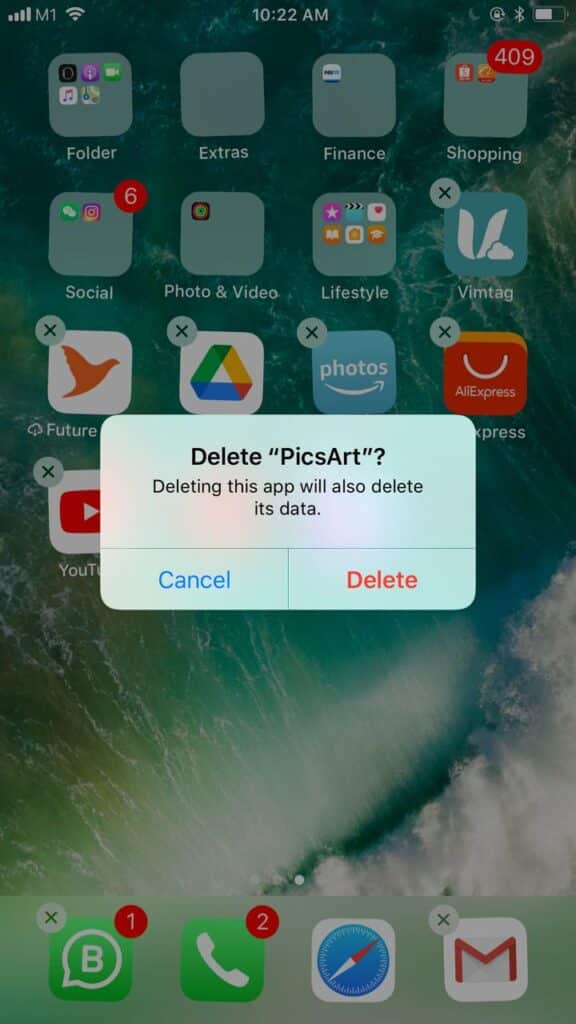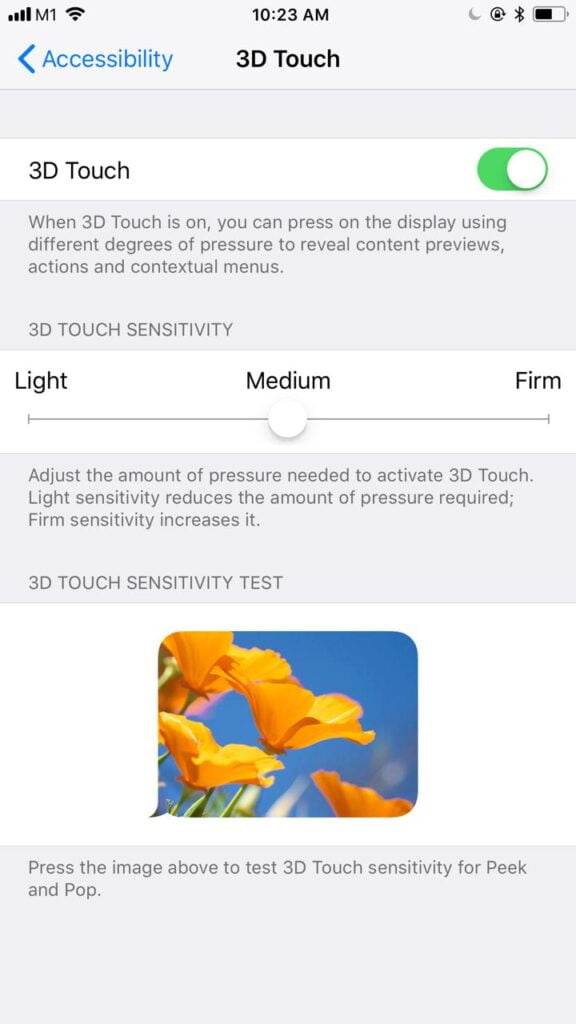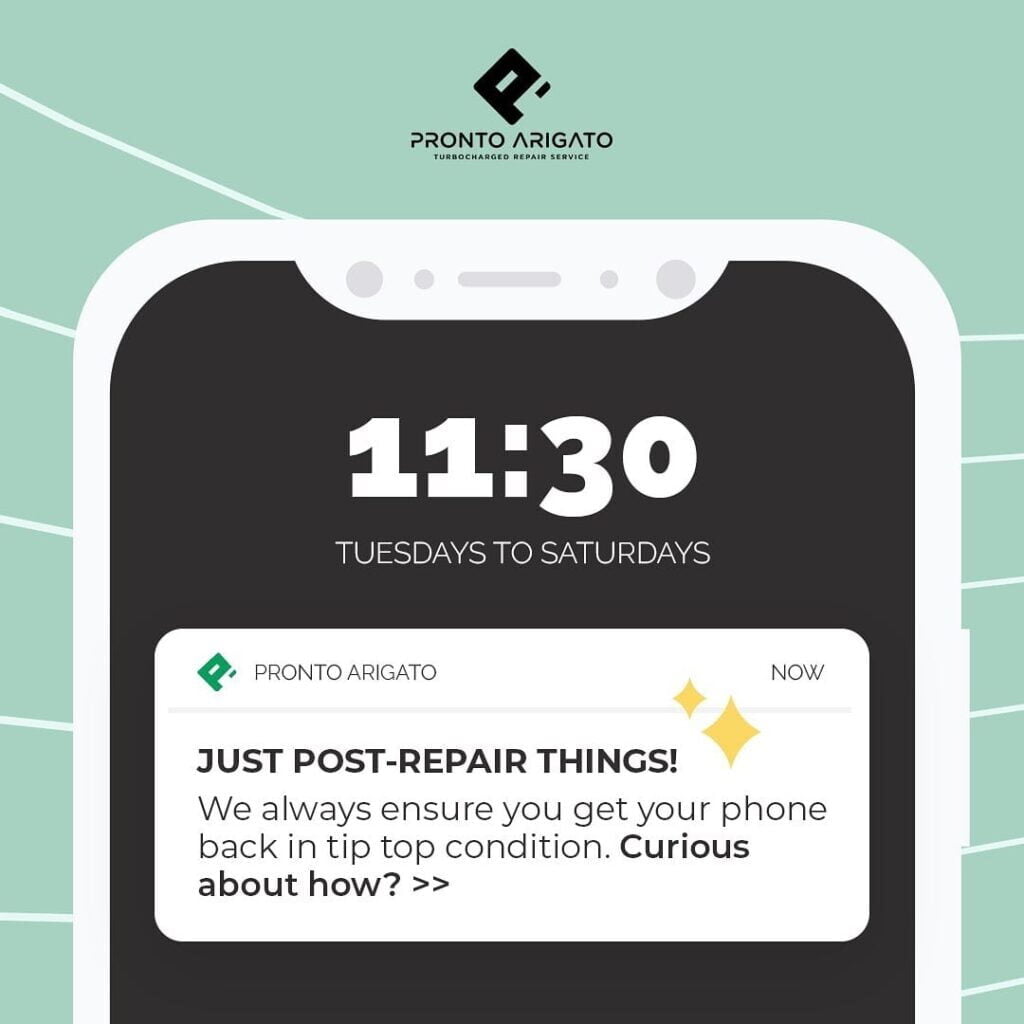An iPhone’s touch screen or any smartphone’s touch screen is pretty much how you can operate them. So damages or issues that happen to these screens are pretty hard and annoying. Most of the time an unresponsive iPhone touch screen isn’t that bad. It may just be a minor bug or something similar to it inside itself. And you can easily fix it by yourself. So if you are facing an iPhone touch screen not responsive problem, we are here to help you fix it.
Guessing that is probably not reading these quick fixes for the iPhone touch screen not responsive on the same iPhone with issues, let’s get to the topic, shall we? Like we mentioned, you can try a few things by yourself for this unresponsive touchscreen problem. Here are the DIY quick fixes you can try for the iPhone touch screen not responsive problem you are facing.
iPhone touch screen not responsive – How to fix it
We lined up the six ways you can fix your iPhone touch screen not responsive problem in this blog. Read until the end to figure out which one will work for you.
Fix one: Try restarting your phone
Of course, you must have already thought of this or tried it. It is what everyone does if they are having any kind of problems or issues with their iPhones or smartphones. You can try to normally restart an iPhone but if your iPhone is so unresponsive that you can’t even restart it, then there is another way to do it. You can try to force restart it. There are different ways to restart your iPhone according to your model.
For iPhone 6 and earlier versions of iPhone: Press the home button and the sleep or shut down button at the same time. Hold those buttons until you see the Apple logo.
For iPhone 7 and 7 series of iPhone: Press the volume down and the sleep or shut down button at the same time. Do it until you see the Apple logo and then you’re done.
For iPhone 8 and all the other later versions of iPhone: Press and release the iPhone’s volume down button quickly. Press and release the iPhone’s volume up button quickly. Then press and hold the sleep or shut down button until you see the Apple logo.
If you have tried this quick fix for the iPhone touch screen not responsive problem already, let’s move onto the next one.
Fix two: Try checking your screen guard or protector
Most people have a screen guard or screen protector attached to their iPhone or smartphone these days. It is a good thing but it might also be a problem if you apply or attach it perfectly. So if you have a screen protector attached to your iPhone’s screen as well, you might need to check it by removing and re-applying or removing it and try applying a new one itself. Because it might be the one causing the interference between you and your iPhone’s touch screen and causing this iPhone touch screen not responsive problem.
If you removed it and it worked properly, then it is a problem with your screen protector and not your iPhone. But if it still didn’t work after removing the screen protector, you can try the next quick fixes.
Fix three: Try freeing up some storage
Most of the time, smartphones or iPhones act this way because of some storage issue too. If you download and store too many files, media, and apps in your iPhone, this might be the key problem to your iPhone touch screen not responsive problem. If you think you have a lot of applications and files stored in your iPhone, try backing the files in your computer or anywhere else to see if it works. If you have a lot of applications downloaded on your iPhone, try deleting them. You can delete or uninstall applications by going to Settings> General > iPhone Storage and delete the app you want to.
You don’t have to worry because these apps won’t go anywhere and you can always access data in the data if it has a login facility. If you tried this quick fix too and nothing happened, let’s move on to the next one now.
Fix four: Try uninstalling and reinstalling the new applications
If your iPhone is only facing this iPhone touch screen not responsive problem after you downloaded a certain app, then there is a chance the problem might be in that app. Go check the recent applications you downloaded and uninstall and reinstall them (if you need them). If your iPhone worked perfectly fine when you uninstalled those apps then the problem is in those apps. Try to stay away from those apps and just don’t install them again.
If this quick fix didn’t work either, we have two more. Don’t give up yet.
Fix five: Try changing 3D touch settings
A lot of people face this touch screen unresponsive issue because of the 3D touch sensitivity in the iPhones. You can easily adjust these touch settings by going to Settings > General > Accessibility > 3D Touch. You can see the adjusting meter for the 3D touch sensitivity below. Just try which one works for you and stick with it.
If you tried this one for your iPhone touch screen not responsive problem and it still didn’t get fixed, there is one last solution.
Fix six: Try visiting a service or repair center
If you have tried all of the things mentioned above and nothing worked, your iPhone’s problem might be a hardware issue or something more serious. The best solution to deal with these kinds of things is to visit a repair center so they can try figuring out what the problem is. Don’t know where to go? Contact Pronto Arigato (iPhone touch screen not responsive) to solve your iPhone problems as soon as possible.
Should you replace the device or repair the screen? (iPhone touch screen not responsive)
The answer depends on the type of device you have and how long you have been using it. Because iPhones are relatively expensive, they are not for everyone. Furthermore, repair costs for some of the most recent iPhone models can be significantly higher than for older models.
What is our recommendation? If your iPhone is still new or you’ve only had it for a few years, you should replace the screen. However, if the model is outdated and you have been using the same iPhone for more than a few years, you can upgrade. It all comes down to whether or not you can afford it.
You can check with Pronto Arigato to determine the exact cost of iPhone screen repair service for your model. We can examine the device and advise you on the best course of action. Because we offer free diagnostic evaluations for all devices. You can use this to determine whether or not you should keep your repaired iPhone. It’s really that simple.
We have listed a few after-care procedures that we perform immediately following the completion of all repairs on your device. Take a look at what’s below.
Following the iPhone touch screen to responsive service in Pronto Arigato, we take the following steps:
- Testing – Testing to ensure that all problems are resolved more than once.
- Waterproofing – Waterproofing entails properly attaching the screen to ensure that water damage does not occur on your device anytime soon.
- Dusting and cleaning – Dusting and cleaning to ensure that your device looks as good as new to you.
- Sending video proof – We also send video proofs of the repaired device so you can see how well it works.
- Scheduling delivery – We then proceed to schedule the delivery of the repaired device at your convenience. You can also pick up your device by dropping by our store on your own.
- Packaging – Finally, we wrap the repaired device in our special bubble wrap to ensure its safety.
How to contact us for iPhone touch screen not responsive service?
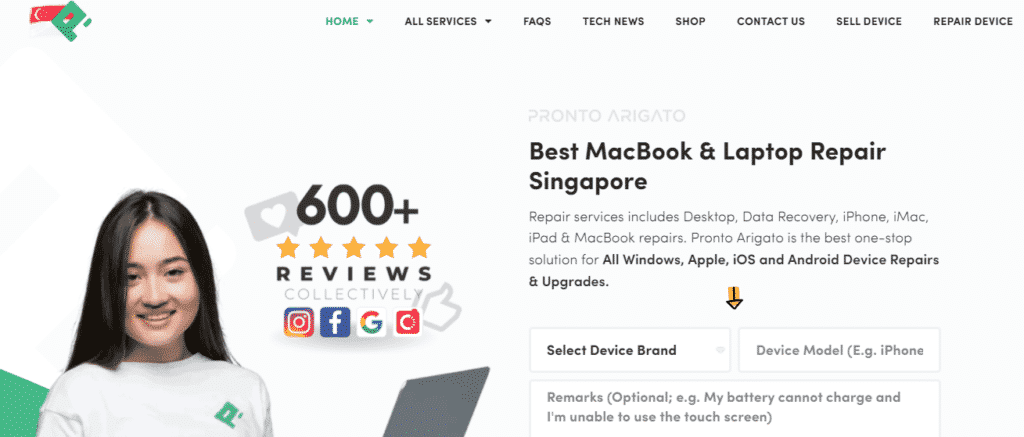
Step one:
Go to our website’s contact us page, Pronto Arigato.
Step two:
Fill out the form with your iPhone’s information and any other information requested, then submit it.
Step three:
We’ll contact you and make arrangements for you to pick up your device. You can also bring the device to our store and drop it off.
Following that, we will inspect your iPhone to see if it has any internal damage. If your device isn’t charging or turning on, we’ll check the motherboard for damage such as liquid or overheating. If the issue isn’t with the device’s motherboard, we’ll take a look at the entire iPhone.
The majority of iPhone damage is caused by accidents. As a result, a liquid spill or an unintentional fall could be the primary reason your iPhone requires repair service. Once we have a good look at the iPhone, we will be able to determine the root cause of the problem and the extent of the damage. The following are some of the most popular iPhone repair Singapore (iPhone touch screen not responsive) services we’ve come across:
- The White Screen of Death on the iPhone
- The iPhone has been dropped.
- iPhone Housing Scratched
- Water Damage to an iPhone
- Temperatures at Extremes
- Inside the iPhone, there is dust and dirt.
- Bendgate (Bent iPhone)
- Shattered glass
- Replacement of the battery
Pronto Arigato offers all kinds of repair services in Singapore including iPhone touch screen not responsive service. You can simply contact us to pick up your phone and fix it. Or you can drop by our repair center and see the process yourself. We will make sure you return with the correct answer and possibly with your iPhone too. Contact us now!
Customer Feedback:
Here are a few testimonials from some of our valued customers and clients who have used our services and are pleased with them:
“The team assisted with battery replacement and recommended a CPU thermal paste reapplication and internal dust cleaning for my MA,” says Nurani Hussein. “I paid an extra fee for the urgent service because I needed it right away. The laptop was picked up on Wednesday evening and delivered the following Thursday evening. The payment was simple, and a receipt was issued. I appreciate the ease of service, empathy in assisting customers, and their tenacity in the face of adversity. Strongly recommended.”
“I am very pleased with their service,” says Noraisah Khair. ” They are very quick to respond and recommend what is best for my laptop, as the name suggests. Thank you very much, Pronto Arigato!”
Soleha Suran: “They responded quickly and gradually helped me with the problem I’m having. Definitely a great place to get your laptop problems fixed.”
“My iMac suddenly turned off and won’t start,” says Farid Tri Dewanto. “I contacted Pronto Arigato, and the entire process, from dropping off my iMac to the Collection, went smoothly. They always keep me up to date on the status of the project. I really like their service. Thank you very much, ProntoArigato.”