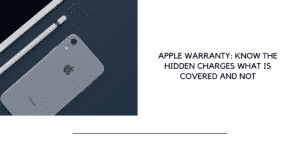All devices get old at some point and the same thing applies to the iPhone battery too. If it has been a while since you bought a new iPhone and have been using the same one for years, there is a chance your iPhone needs an iPhone repair battery or replacement. It is said that if you have been using your iPhone for more than 18 months, the battery of the iPhone could be starting to wear out or worn out already.
So if you are experiencing any kind of problems with your phone such as sudden crashing, unexpectedly turning off and restarting on its own, battery draining faster than expected, etc. Read the entire blog to figure out if you need an iPhone repair battery or replacement for your iPhone.
Let’s get into the topic now, shall we?
How to check if your iPhone needs an iPhone repair battery or replacement service?
There is a simple way to know if you need to replace your iPhone battery in the newest models. Not exactly the latest ones but models that are running in the IOS 11.3 or later version have an easy check the battery performance so you can figure out if you need an iPhone repair battery or replacement service.
You can check your battery performance on the models running on IOS 11.3 or later versions by going to Settings > Battery > Battery Health. You will be able to see two important tabs Maximum Capacity and Peak Performance Capacity. You have to check certain things mentioned in the tabs to figure out if your battery is worn out and needs replacement.
If you see the Maximum Capacity to be 100% then that means your iPhone is still relatively new. The Maximum Capacity tab shows the battery’s capacity so if your phone is new, it should be 100%. The percentage gets less and less over time indicating your iPhone is getting old.
The Peak Performance Capacity tab shows the exact answer you need.
- If you see a message like, “Your battery is currently supporting normal peak performance”, your iPhone is completely okay and doesn’t need any kind of iPhone repair battery or replacement service.
- If you see a message similar to “This iPhone has experienced an unexpected shutdown… Performance management has been applied…”, then your iPhone is experiencing some problems with its battery performance. This stage doesn’t mean that you have to replace the battery immediately. But it might be best to consult with a repair expert or professional.
- And lastly, if you see a message like “Your battery’s health is significantly degraded…”, then you have no choice but to replace your battery because it won’t last long.
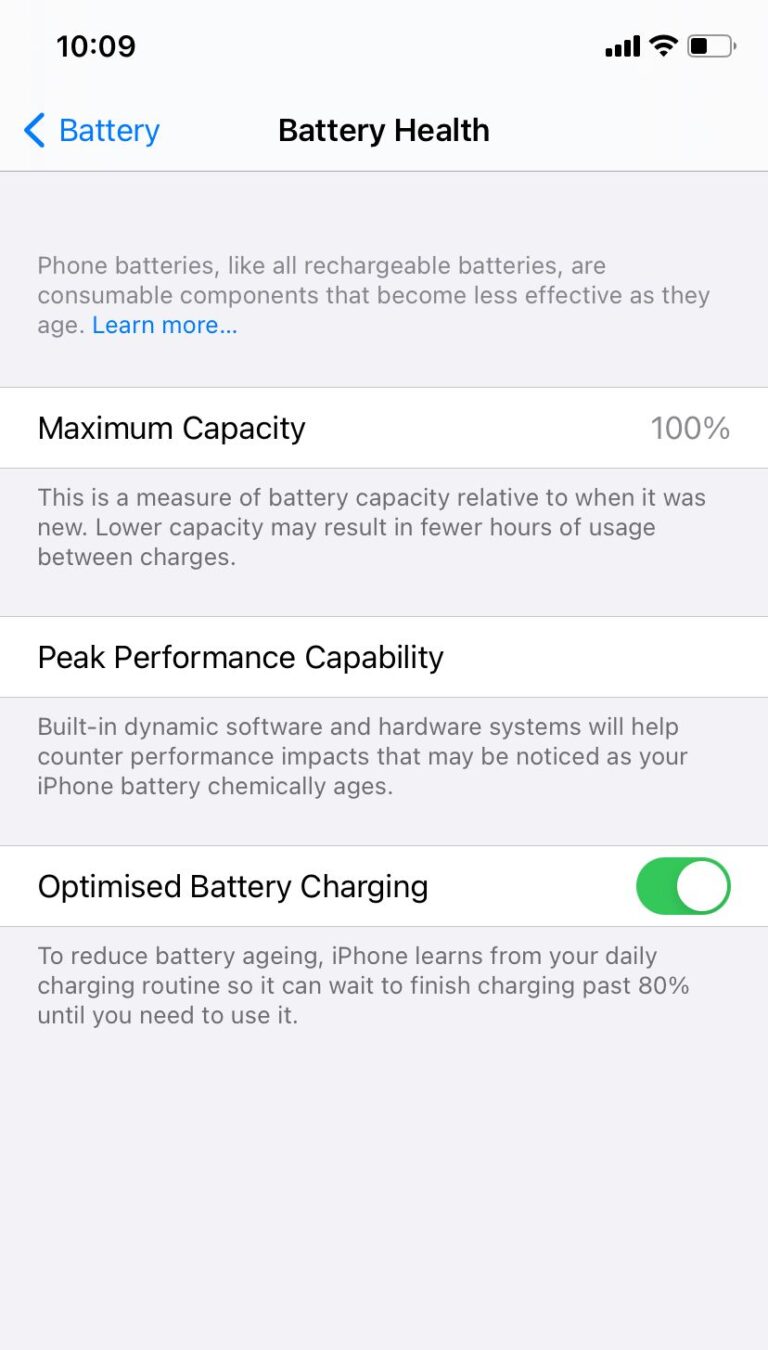
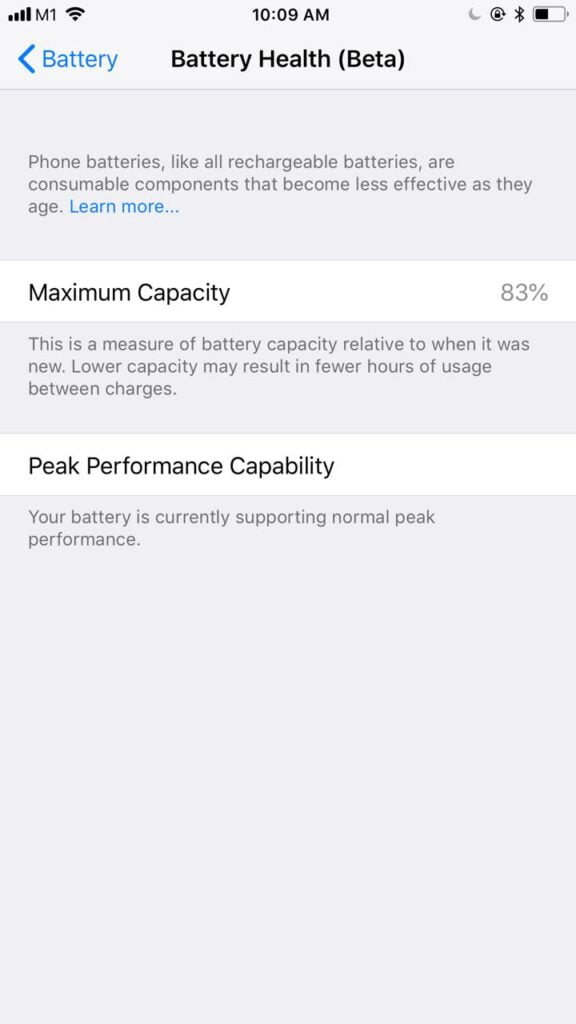
And as we mentioned earlier, this step is only for models running on iOS 11.3 and later versions. For the models running on IOS 11.2 or before versions, this feature of checking the battery health isn’t available. However, there are several ways you can check your battery health and performance and whether it needs an iPhone repair battery or replacement service. Here are some ways you can figure it out for models running on IOS 11.2 and before:
- You can figure out if your older version of the iPhone needs battery replacement by installing some battery health apps. These apps will check the problems with your device’s battery, performance, and everything and give you a clear result.
- You can probably guess that your iPhone needs an iPhone repair battery or replacement service if it keeps getting shut down or only works when it’s plugged in. These are major signs you need to replace the battery immediately.
- If your iPhone’s battery is draining fast (like really fast) and only lasts a few or more hours after charging fully. And if it’s draining even when you are not using the phone that much or not using it at all, you have to replace the battery.
Now that you know all the signs for replacing a battery in an iPhone, you might be wondering where you can do it right? We’ve got you covered on that too.
Also read: 10 Quick Fixes for iPhone Battery Problem
Where can you replace the battery of your iPhone?
There are two ways you can do this. Choosing either Apple itself to replace your iPhone’s battery or choosing a third-party service or local shops to do it. Typically third-party services and local repair shops will charge much less than Apple for any kind of repair services of the same quality. Sure, some may have some scams going on but you can do your research and choose the best repair shops.
Pronto Arigato is one of the best and reputed iPhone repair shops in Singapore offering iPhone repair battery or replacement services. You can check out services, reputation, reviews, or anything you want on our site or by searching on google. From iPhone repair to desktop repair and data recovery, we provide almost all kinds of repair services you need for your smart devices such as iPhones, iPads, iMacs, Macbooks, Laptops, etc.
You can easily contact us via our website or just simply visit our shop in Singapore to get your devices checked and repaired as quickly as possible.
Should you replace the battery of an iPhone or just buy a new iPhone?
This is one of the most common questions whenever there is a repair or malfunction in iPhones. If your iPhone is considerably one of the newest models and you just bought it a couple of years ago or something, you don’t need to spend extra hundreds to buy a new phone itself. Simple battery replacement will do.
Also read: Should I Fix My iPhone Or Buy A New One? iPhone Repair 2021
But if your iPhone is old and is running on IOS 11.2 or before, you should probably just get a new iPhone. The new iPhone’s batteries are said to be much better in terms of performance so maybe you need a change. Because an old iPhone is an old iPhone no matter what you do.
For more similar content regarding iPhone repair battery or any other repairs, visit Pronto Arigato now!