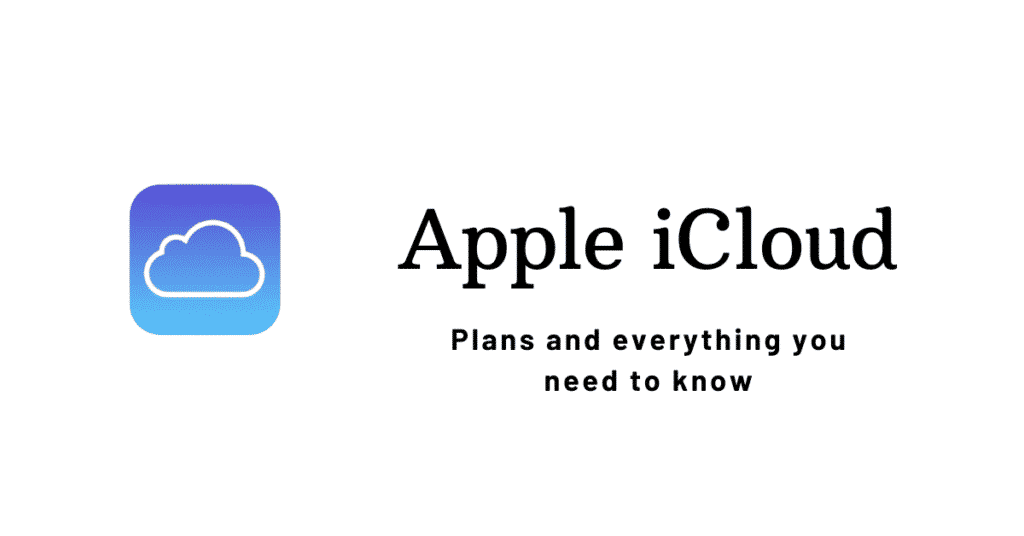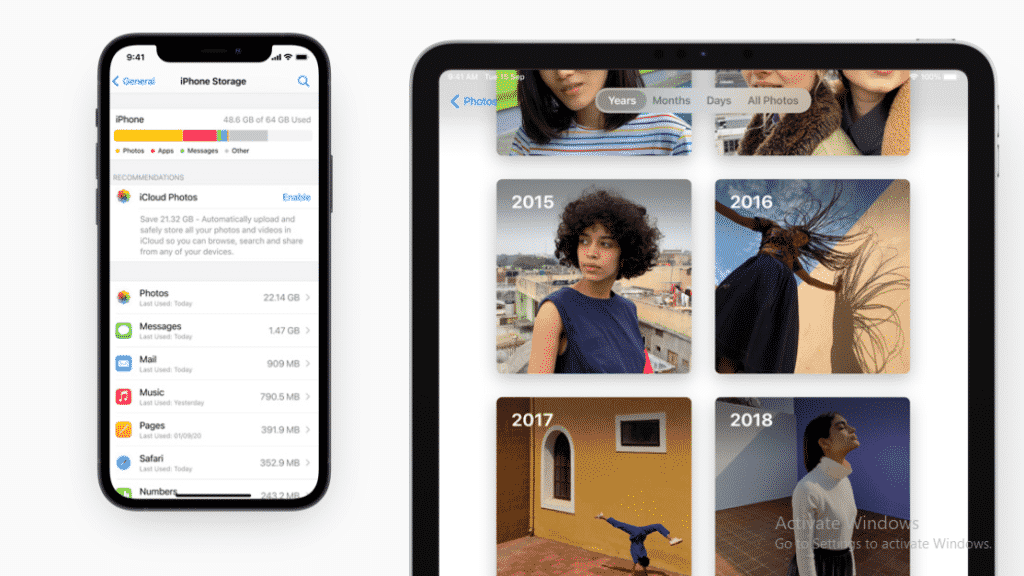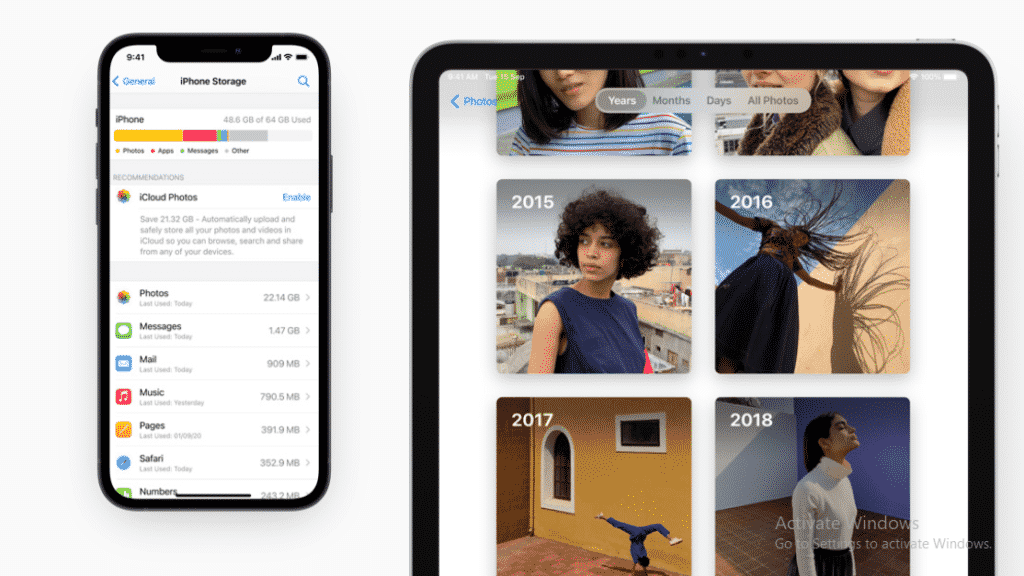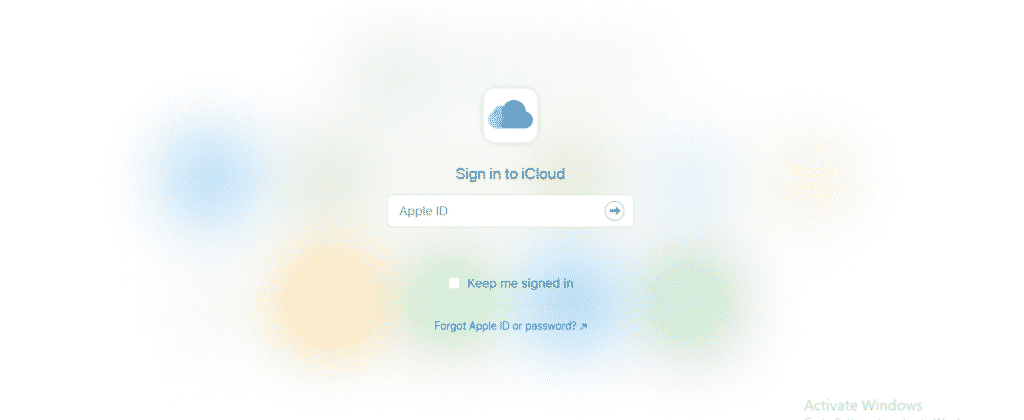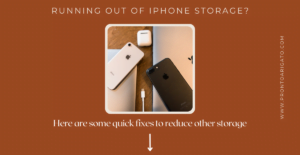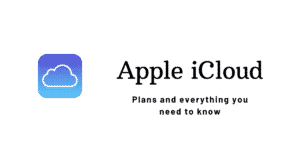Apple offers its users many things when they buy an Apple device. One of the most important things users get if they own an Apple device is free access to iCloud. iCloud (iCloud price Singapore) is basically like Google Drive and Google photos for Android devices. It is not that you can’t use Google Drive or photos when you have an Apple device. But it is an advantage for Apple users.
You can store almost anything you want in the iCloud and the reason why many users choose to store their data on iCloud is because it offers many other things. But before we begin to take a look at all the things you can do with iCloud, let’s see the iCloud price Singapore.
Read our blog: No Contract Mobile Plan- A Quick Guide to Select the Best Circles.life Plan
iCloud price Singapore – Plans and details:
| iCloud plan and price | iCloud Free | iCloud+ S$1.28/month | iCloud+ S$3.98/month | iCloud+ S$12.98/month |
| Best for: | Storing all the basics, like contacts, calendars and notes. | Storing photos, videos, files, apps and device backups. | Anyone with lots of photos and videos. | Storing a lifetime of photos and videos. Also best for home security videos. |
| What you get from the plan: | 5 GB of free storage | 50 GB of storage Access to Private relay encryption Hide my email facility Secure recording for 1 security camera Family sharing | 200 GB of storage Access to Private relay encryption Hide my email facility Secure recording for 5 security camera Family sharing | 2 TB of storage Access to Private relay encryption Hide my email facility Secure recording for unlimited security camera Family sharing |
These are the plans you can choose from. The basic iCloud as mentioned in the beginning is free for all Apple users. You can also access iCloud from your windows laptop by logging into iCloud using Apple ID and password.
Now that you know all about the iCloud price Singapore, let’s now take a look at the features of iCloud.
What are the things you get from iCloud?
You get access to various things when you sign up for iCloud or iCloud+ (iCloud price Singapore). Here are all the things you should be aware of.
iCloud Photos – Accessible on all devices, No storage issues and many more
You can use iCloud Photos to browse, search, and share all of your photos and videos, whether they were taken yesterday or years ago. Face recognition and object detection are handled locally on your device rather than in the cloud, thanks to machine learning. And Applications can only access your photos if you grant them access.
The original, full resolution photos you take are automatically uploaded to iCloud to save space on your devices. You’ll still have a lightweight version of every photo on your device, and you can download the originals as needed.
In iCloud, you can create albums for trips, events, or anything else you want. Simply select the friends and family members who will be able to see, comment on, and add their own pictures and videos.
iCloud Drive – Organized files, Access to all devices and more
The files you save in iCloud Drive are easy to access, regardless of which device you’re utilising. All of your files are available via the Files available on ios and iPadOS, the Finder on your Mac, File Explorer for Desktops And laptops, or iCloud.com.
iCloud Drive also allows you to organise your files into folders, rename them, and colour-code them. When you make a change, the update is applied to all of your devices. Everything in your Mac Desktop and Documents folders can even be made available in iCloud Drive instantaneously.
iCloud Drive makes it quick and simple to collaborate with others from anyplace. Simply send them a private link, and they’ll have immediate access to the folders and files you’ve decided to share. You have complete control over whether they can view, share, or modify each file, and you can change these options at any time. And because it works on iPhone, iPad, Mac, Desktops And laptops, and the web, anyone can participate.
Apps using iCloud
iCloud automatically updates apps across all of your devices, such as Mail, Calendar, Contacts, Reminders, Safari, and many of your favourite App Store apps. As a result, when you add new contact information, bookmark a website, or update a presentation slide, the change is reflected everywhere.
Collaborate with others on documents, meetings, and spreadsheet programs, and see changes as they happen. Your participants will always be on the same page with live updates on all of your devices.
All of your messages are automatically saved in iCloud. Look for a location, an entertaining exchange, or anything else you can think of. And then you can resume any conversation right where you left off. Even if you switch to a different computer or smartphone.
Read our blog: Where to buy Apple products other than iStore?
iCloud Private Relay
iCloud Private Relay allows you to use Safari on multiple networks in a somewhat more private and secure manner, even if you’re at home, a hotel, or restaurants. It is designed to avoid websites, network operators, and even Apple from creating a detailed profile of you based on your IP address, position, and searching activity.
Hide my Email
With Hide my Email, Create custom, random email accounts that forward to your private inbox. It also allows you to reply so you don’t have to reveal your name and email address when filling out a website or signing up for a newsletter. You can create as many emails as you need and deactivate them at any time, allowing you to maintain complete control over your inbox.
HomeKit Secure Video
You can connect your camera systems to HomeKit Secure Video to document, analyse data, and view home security footage from any place. Cctv is stored in an encrypted format that only you and the people you select can view. And none of that security cam counts against your iCloud storage, so you won’t have to give up too much space for the pictures, files, backups, and other things you rely on the most.
That is everything you need to know about iCloud and iCloud price Singapore.
For more similar tech blogs, be sure to check out Pronto Arigato right now.