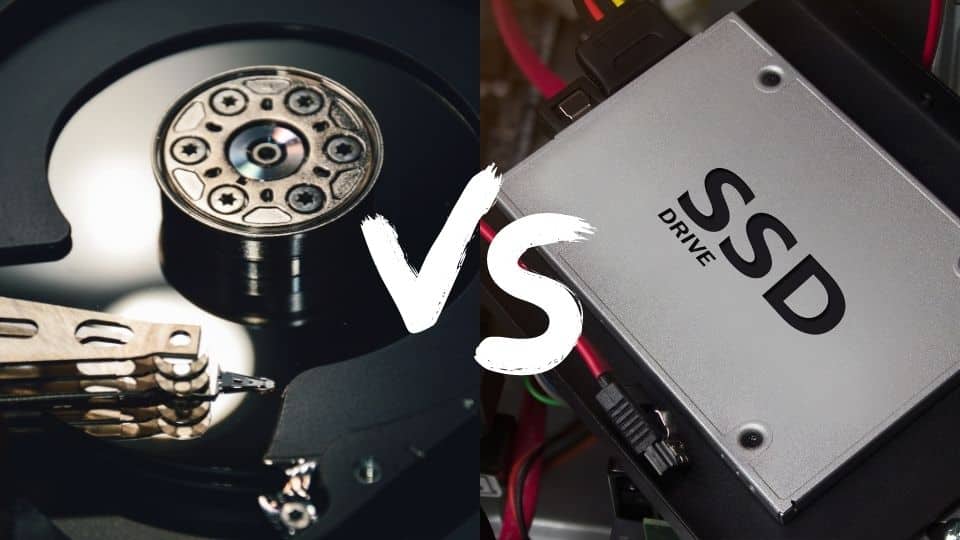So you heard about these major devices and suddenly wondered if your laptop or desktop is good or not? Maybe your pc is running on HDD and you want to know the simple definitions and details of SDD. Or you just want to learn something new. Either way, you are in the right place. We are gonna make sure you learn the basics and major about these storage devices (HDD or SSD) by the end of this article.
So let’s take a look at how these storage devices (HDD or SSD) work so you can determine which one suits you and your pc.
Also read: Laptops vs Desktops: Which Suits You Best?
What is HDD?

An HDD is a traditional storage device that has been in the world for more than 50 years. It works similar to how vinyl album records work. It contains an arm with a few heads that enable it to record the data into the disk. This is the traditional way of doing things.
HDDs can be mostly found in desktop computers and are lesser in price than SSDs.
What is an SSD?

SSD is the new and modern storage device that makes the storage process much easier and faster than HDDs. These SSDs store the data and information on flash drives. SSDs are amazingly compatible and faster because of their feature of not requiring any mechanical process like the HDDs.
HDD or SSD: Speed comparison
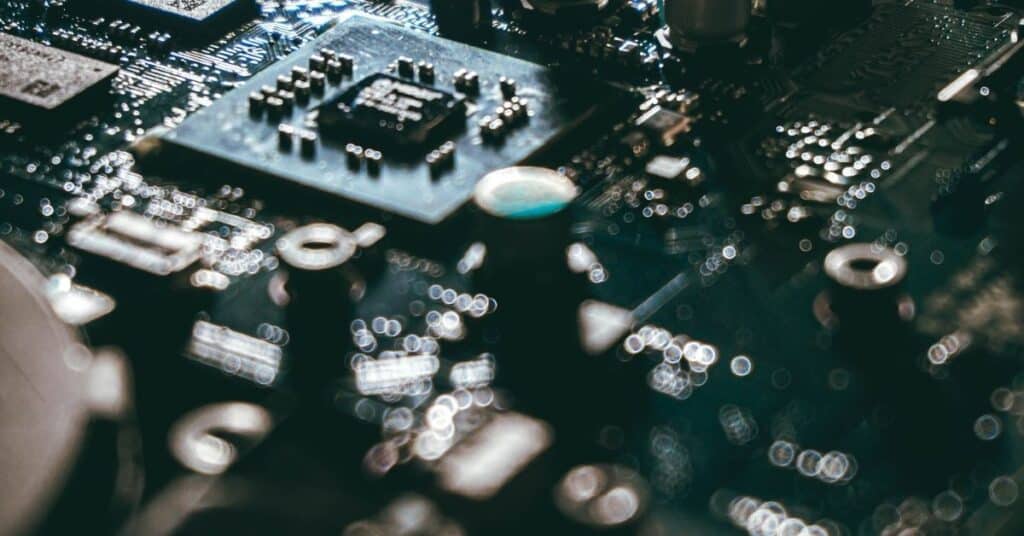
When it comes to the question of which one is the best storage device (HDD or SSD) in terms of speed, SSD always comes on the top for a major reason. HDD is a storage device that depends on mechanical movements while SSD uses electrical circuitry and considerably has no mechanical process.
A pc that has an SSD can be rebooted much faster than a pc that has an HDD because of this reason. The wait times and the amount of frustration to know your PC most of the time can be reduced drastically if you use an SSD. If you are someone who has a lot of data to store in your storage device but you won’t access it very often, then you can just stick with HDD. But most of the time data is stored to be useful very often and in that case, nothing is better than SSD.
HDD or SSD: Lifetime
There are a lot of myths around the internet (and the physical world) that say that SSD storage devices don’t last very long. The lifetime of a storage device is decided according to how you use it. Even if you use the device for 24 a day, constantly trying to store data and information into your pc, it will last at least a decade.
And if you are worried about the lifespan being too low for SDDs, then you should know that even HDDs can wear out sooner than expected. Because, unlike SSDs, HDDs use physical movements and primarily rely on mechanical recording processes. So the lifespan of a storage device completely depends on how you use it.
HDD or SSD: Gaming
If you’re a gamer, you should know how much annoying and frustrating it is when you have to wait at least a few minutes whenever data is being accessed. Like when you are logging in, just got to a new level, want to access your accomplishments, or want to know more about some future missions etc. These are the times when the game will need access to data stored and if you use an HDD storage device, it typically takes a fare few minutes.
While it is not always bad to have to wait for games to load, most of the times it is bad. A game that can be started in about 2 to 3 minutes can be started under a minute without any delay if you use an SSD. So the smart choice to go for if you are looking into switching storage device and you are a gamer, our recommendation would be to go for an SSD.
Also read: 7 best and cheap gaming laptops of 2021
Why should you use an SSD?
You might have already seen some reasons to switch or choose SSD instead of HDD in the future. But this is just to make sure you understood it pretty well. So why should you use an SSD?
- For speed: Faster and excellent performance is something that we always look for whenever we buy something electronic. We humans sometimes do not have the patience to just sit there and watch our computer taking a considerable few minutes to just launch an app. And we don’t have that time these days either. The faster the system works, the more efficient our work can be.
- Lifespan: Technically the lifespan may not be as long as HDD for an SSD. But considering the compatibility and the ability to work efficiently and instantly access our data is a perfect reason to justify this. The lifespan of an SSD isn’t so far lower than an HDD just slightly.
- Price: SSDs used to be more expensive than HDDs for obvious reasons. But these days, they are falling at a considerable rate. It is not expensive anymore but actually affordable. But if you wanna compare it to HDD and its price, it is higher.
| HDD (Hard Disk Drive) | SSD (Solid State Drive) |
| Cheaper in price | Higher in terms of price when compared to HDD (But the cost is constantly lowering these days and is affordable) |
| Has rotating platters and arms which results in some noise and heating problems | Has no moving parts and produces very less noise |
| Lifespan is higher than SSD | Lifespan is lesser than HDD |
| Has more risk in losing data and information stored | Has little to no risk when it comes to data loss |
| Takes some time to store and access the data | Increased speed and access to data |
| Higher energy consumption which can result in reduced battery life | Consumes very low energy which will help in longer battery life |
| Heavier in terms of weight and can be good for desktops and pcs | Lighter in terms of weight and is perfect for modern laptops |
Also read: Which is the best tab for students?
If you found this post helpful and want to read more similar content, visit Pronto Arigato now!