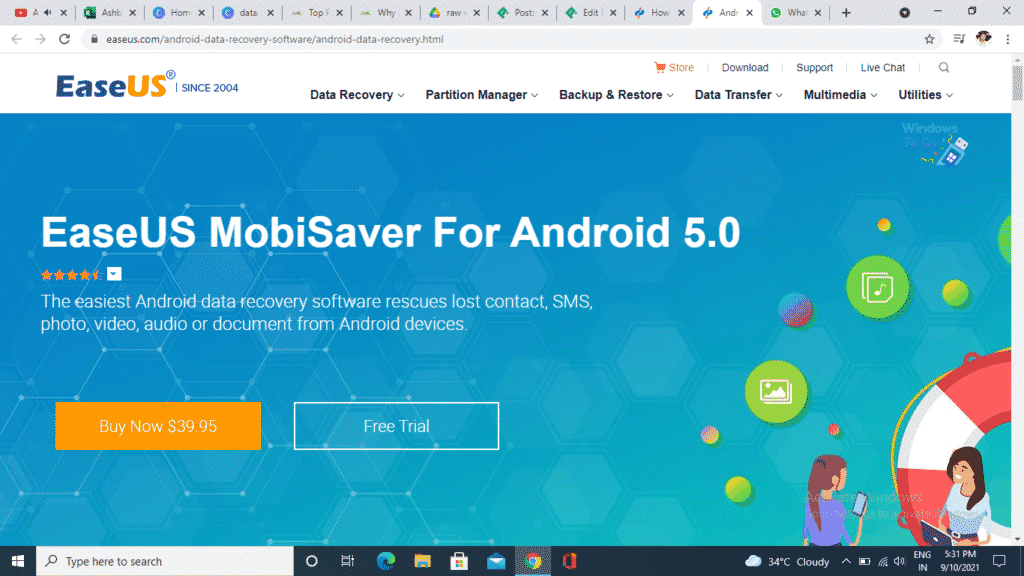No one is perfect and it is time we make peace with it. Because no matter how careful you are, things happen. And when certain things happen your important files or data get lost. On your android, iPhone, desktop, laptop, anywhere you store it. It is just the way it is. So don’t beat yourself up if you have lost your data all of a sudden and are looking for a way to get them back. We’re here to help so just sit tight. And read the entire blog to know how to perform data recovery on android. And what to do during certain situations.
There are a lot of ways to lose data on android. From water damage to OS crash to accidental deletion, it is a long list. Lucky for you, we are somewhat of an expert when it comes to data recovery on android. So let’s start by taking a look at all of the scenarios where you might have lost your data.
Types of data loss on android
- Data loss because of water damage
- Data loss because of broken screen
- Accidental deletion of files and media like photos, videos, etc. And data loss because of OS crash
These are the most common ways people lose their important data. And if you are in the category, read on. We are gonna tell you all about what you can about the situation (data recovery on android) and how to do it.
Data loss because of water damage – Data recovery on android
Losing the data in your smartphone because of accidentally spilling any liquid onto your smartphone is very common. Even if your phone is completely drowned in the water, don’t worry. There is something you need to do immediately if you want to get your data back.
Step 1: Assuming you have taken the phone out of the liquid or water immediately, you need to remove the battery of the phone next. Keep the battery in a dry place for some time. You can place it in a cotton towel or paper towel so that the water or liquid gets absorbed soon.
Step 2: After removing the battery, take out all the other things inside your smartphone. Like SD cards, sim cards, etc. Keep them in a cotton towel or a paper towel too. After that, try to completely clean your phone and make sure there is no water left as much as possible.
Step 3: You can try keeping your smartphone in a sealed pack of rice for some time to check if you can still access your data. If you can’t, then it is time to head over to the nearest repair center to repair your phone.
If you really want to access your data immediately, read until the end to find some good software where you can do data recovery on android. Even with water damage.
Now let’s move onto the next type of data loss and how to manage it, shall we?
Also read: How Can I Recover My Data for Free?
Data loss because of a broken screen – Data recovery on android
It is always best to just backup your important data elsewhere for these kinds of situations. Because we always drop our phones somewhere and at some point, they will get damaged. If you have sensitive pieces of information, valuable data that you need for your work or school, always back them up. Have an additional phone or back them up on your computer or laptop. Or if you have any extra storage like SD cards, move your files into them instead. That way even if you have a broken screen, you can easily access your data by just removing SD cards and connecting it with another phone or computer.
But if you never did any of this, there are two ways you can access your data after breaking your screen.
Way one: Try connecting your phone to a laptop or computer via USB
If your touch screen is cracked or completely and you cannot access anything, this might work. First, connect your phone and your laptop or computer through a USB cable. Then see if you can access the files or data inside your smartphone’s internal memory. In most cases, you can access it. And if yes, you can easily transfer the data to your computer and use it until your phone is repaired.
Way two: Recover your data with a data recovery software
If not, then you will have to use the software on your computer to perform data recovery on android. Read the entire blog to see some software for data recovery on android.
Now it is time to see the next type of data loss and what to do about it.
Data loss because of accidental deletion, OS crash, etc. – Data recovery on android
A lot of people accidentally delete their important files or media and then worry about not being able to recover them. The same goes for OS crashes. But an OS crash doesn’t happen accidentally. It happens because of some disturbance in the operating system. It can be triggered by any virus infection or malware threat, not enough storage, and many more reasons. If you experienced an OS crash on your smartphone right after downloading something, then it is possible that is the problem.
Either Way, the only way to recover data from these kinds of situations is to use the software. So let’s see some data recovery on android software you can use for everything mentioned above and even more types of data loss.
Data recovery software for data recovery on android
Android Data Recovery Software
This is one of the best data recovery software for android. It is easy to use and free. You do not need to go through a whole pamphlet of instructions to use the tool. Simply connect your android device, access your data, and recover what you want.
Dr. Fone Data Recovery Android
Dr. Fone is a popular data recovery software for android all over the internet. You can try the tool for free and buy the whole version to start data recovery on android. Either way, you will surely get your data back if you use it right.
EaseUS is the simple yet efficient data recovery software for android. You can access it for free for a limited time. And you can recover tons of files including images, videos, etc.
And that’s it. Everything to know about data recovery on android. Have more questions and want answers to them? Check out our other blogs related to data recovery to find them!