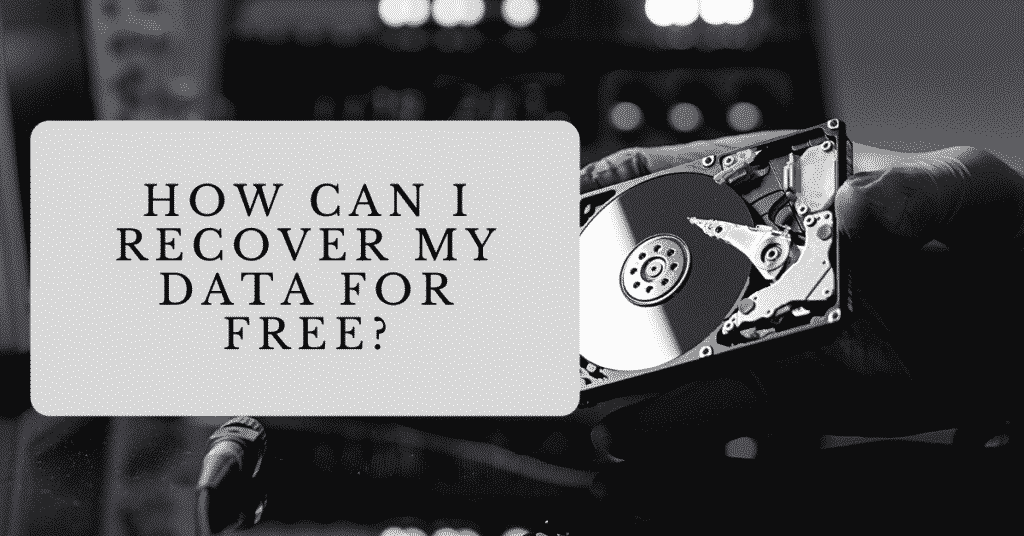The term data recovery might make a lot of people feel complicated. Except for professionals, of course. And it is because data recovery is complicated enough. If you are here reading this, chances are that you probably need some help with data recovery or data recovery software. Or you are probably just searching for the best data recovery software free. If both of the above are not the reason you are here, then you want to understand what data recovery really is.
Don’t worry because we are going to cover all those three in this blog. Read on to find out all you need to know about data recovery and some good data recovery software for free.
What Is Data Recovery?
Now, let us explain what data recovery is and its purpose.
Data Recovery is simply a process of recovering your data that is lost, damaged, or inaccessible by you. The purpose of data recovery is important because data is important for most people. There are two types of data recovery, Logical Data Recovery, and Physical Data Recovery.
Logical Data Recovery is usually the easy data recovery type. It deals with recovering data that was lost, damaged, or inaccessible by you internally and doesn’t deal with any mechanical process. For example Accidental deletion or formatting, data lost because of a system crash, etc. These come under Logical Data Recovery.
Physical Data Recovery is more of a complicated process of data recovery. It deals with recovering data that was lost, damaged, or inaccessible because of external damage such as spilled water or coffee, fire, flood, etc.
Logical Data Recovery may sound scary and permanent but it can be recovered without any complicated process. While Physical Data Recovery is the opposite. The problem with Physical Data Recovery is that because of the external damage, the storage device stops working and that makes it difficult. With skilled and experienced data recovery professionals, the process can be performed and completed.
How To Recover Data For Free? (Data Recovery Softwares Free)
There are tons of data recovery software for free that offer the service. Most software let you do the process for free but some of them have a free trial setup process too. It depends on the software you choose.
We have listed some good data recovery software free to download and use or try for you below.
Disk Drill
Works for: Windows, macOS, iOS, Android
Disk Drill is one of the top-rated and recommended data recovery software. This software scans all of your internal and external storage and can recover your deleted or lost files. You can recover videos, images, music files from SD Cards, USB drives, and internal and external storage.
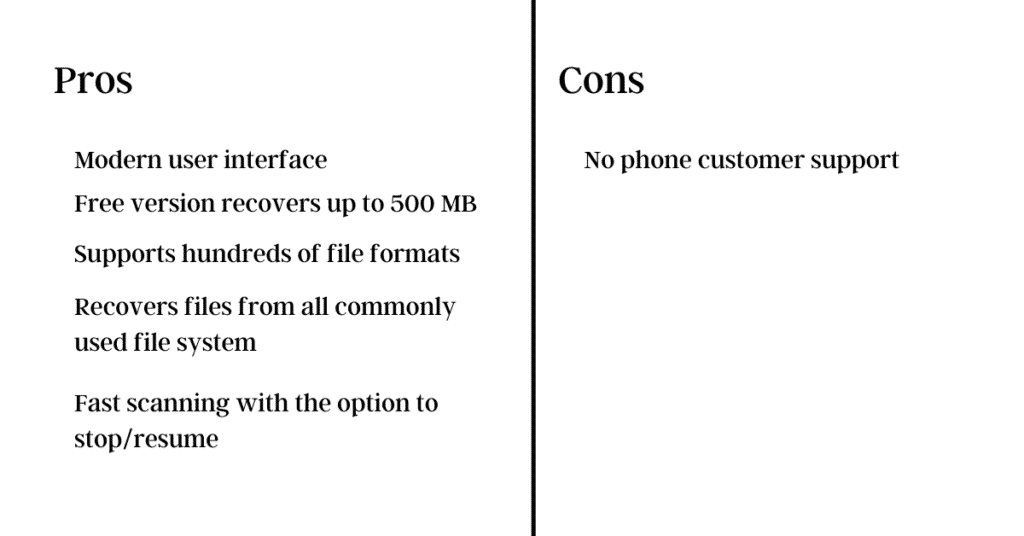
Recuva
Works For: Windows
Recuva is also one of the highest used data recovery software, free to download and use at the same time. The software is completely free and can be used to recover recently deleted or permanently deleted files. You can use it to recover unlimited amounts of data for free. There are no restrictions or charges.
Also read: Can Data Be Recovered From a Wiped Hard Drive?
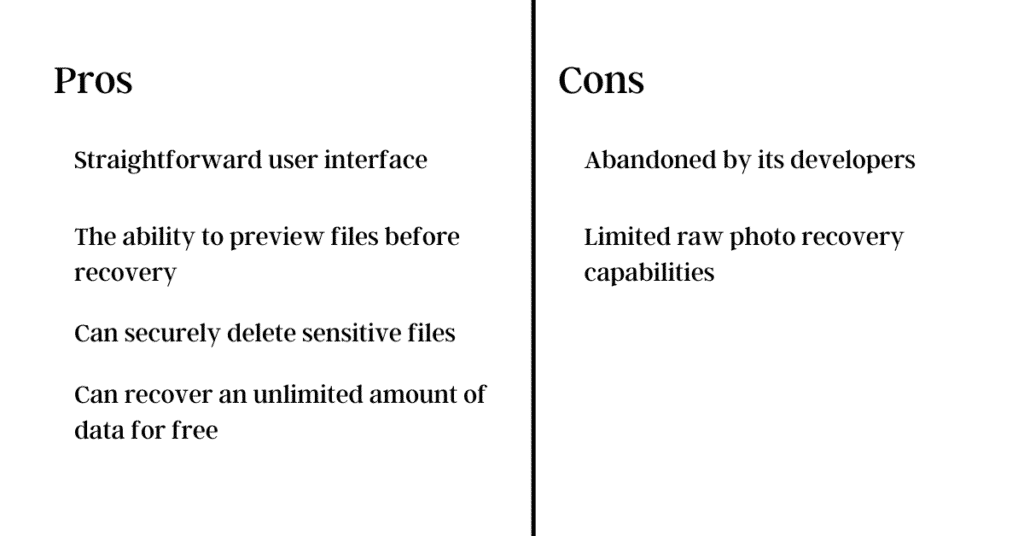
EaseUS Data Recovery Wizard
Works For: Windows, macOS, iOS, Android
EaseUS is a user-friendly data recovery software that can be downloaded for free and used for a limited period for free. One of the advantages of this data recovery software is that it lets you recover a large number of deleted files from all kinds of storage devices such as internal and external hardware, SD Cards, etc.
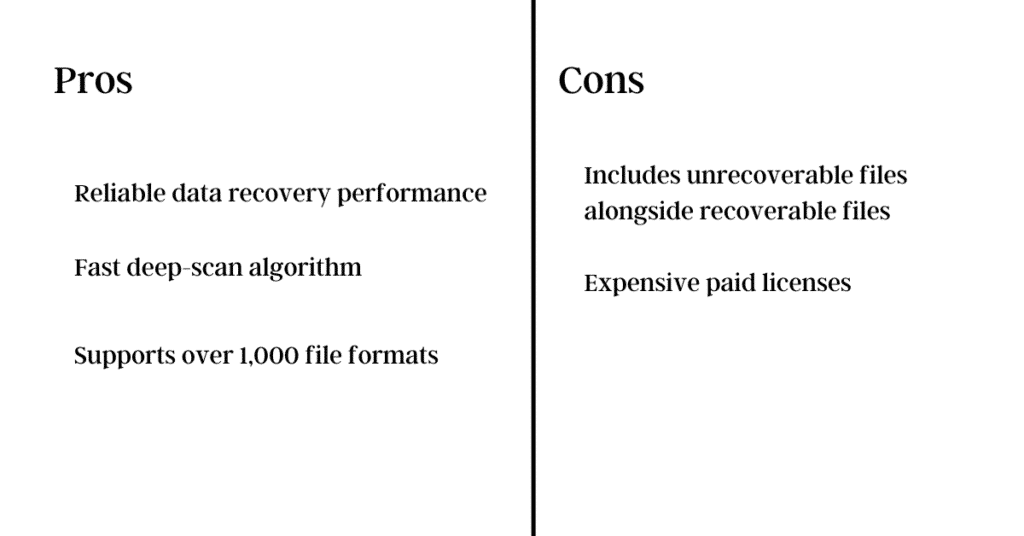
PhotoRec
PhotoRec is also a popular data recovery software, free to download and use, and is open-source software that supports all operating systems. The software is user-friendly and is completely free as mentioned above. It supports over file formats for you to choose and recover data from.
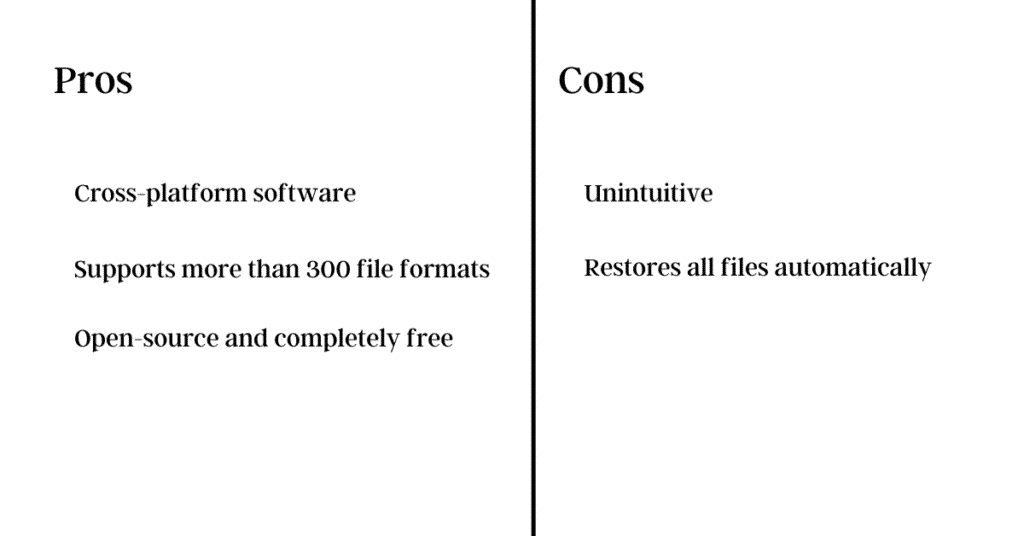
MiniTool Power Data Recovery
Works For: Windows, macOS
MiniTool Power data recovery software is free to use for a limited time and can be upgraded to monthly, yearly, or lifetime subscriptions based on your preferences and needs. This data recovery software supports over 100 file types and can recover lost or deleted data from various storage devices.
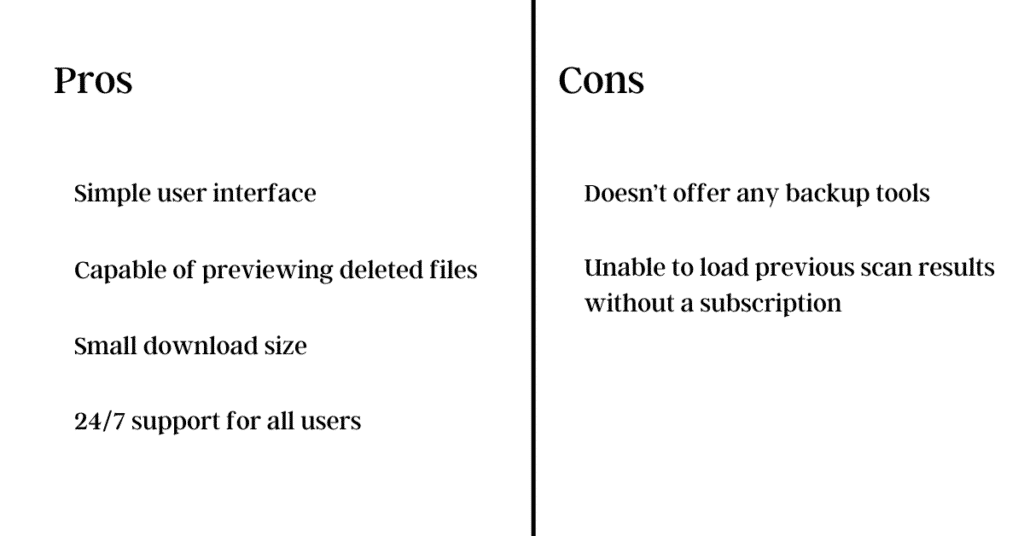
With that being said, Experts (Like Pronto Arigato) do not recommend using data recovery software to recover your lost or damaged data. It might not fix the problem permanently and you may even further make the damage bad. It is always advised to consult professionals when you are serious about the data recovery process.
Where To Get The Best Data Recovery Service?
If your data cannot be recovered by just data recovery software free downloads and you need expert services to work on your device, Pronto Arigato can be your best choice. We are a highly rated repairing service company located in Singapore. In Pronto Arigato, we offer a lot of services for all kinds of Apple, Windows, and Android products and Data recovery is also one of them.
Here is a list of things we do in data recovery service,
- Recover data from burned hard disks
- From water or liquid damaged hard disks
- Recovering corrupted, deleted. Lost or inaccessible data
We also offer a free diagnostic assessment for not data recovery but all our customers. You can come to us and let us look at your device without having to pay anything. We will analyze your device and after figuring out the problem, you can choose whether you want our services or not. There will be no hidden charges.
Visit our website Pronto Arigato to know more about our services, reviews, and everything you need to know about us. Contact us today to have a free checkup on your device.