Troubleshooting an MSI Laptop Unable to Boot To Windows 10
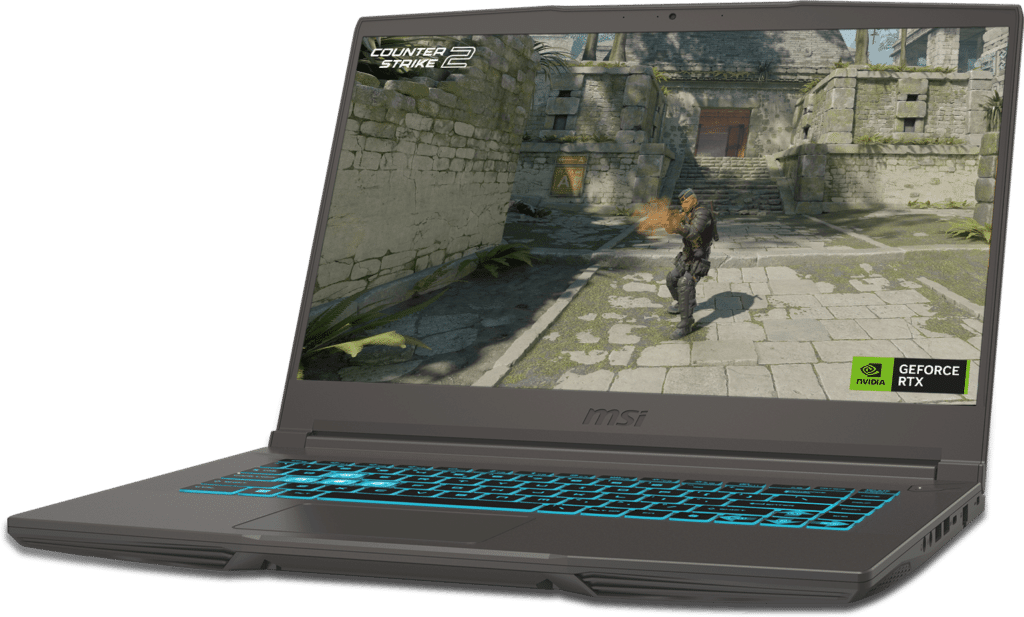
Windows 10 is known for its reliability, but even the best operating systems can experience issues. Over time, your MSI laptop may encounter performance slowdowns or, more critically, fail to boot into Windows 10. The problem of an MSI laptop unable to boot Windows 10 can arise from various causes, including software corruption, hardware issues, or problematic Windows updates. Fortunately, Pronto Arigato is here to assist you.
Common Causes For MSI Laptop Unable To Boot Windows 10 Issue
- Corrupted System Files: Unexpected shutdowns, malware, or software conflicts can lead to corrupted system files, making it difficult for Windows 10 to boot properly.
- Failed Windows Update: Sometimes, a Windows update can fail to install correctly, leaving your laptop stuck in a boot loop or unable to load the operating system.
- Hardware Failures: Issues such as a failing hard drive, faulty RAM, or motherboard problems can prevent your MSI laptop from booting.
- Driver Conflicts: Outdated or incompatible drivers may cause system instability, including boot failures.
- Virus or Malware: Malicious software can corrupt essential files or interfere with boot processes, leaving your laptop unable to start.
Our Expert MSI Laptop Boot Issue Solutions
At Pronto Arigato, we specialize in diagnosing and resolving boot issues on MSI laptops. Our expert technicians offer the following services:
- Comprehensive Diagnostics: We perform a detailed assessment to pinpoint the exact reason your MSI laptop won’t boot into Windows 10.
- System File Repair: Using advanced tools, we repair or replace corrupted system files to restore proper functionality.
- Hardware Replacement: If hardware is the cause, we replace faulty components such as the hard drive, RAM, or motherboard.
- Windows 10 Reinstallation: When necessary, we can reinstall Windows 10, ensuring all your data is safely backed up and restored.
- Driver and Software Updates: We update all drivers and essential software to prevent future boot issues.
Why Choose Pronto Arigato for MSI Laptop Unable To Boot Windows 10 Troubleshooting?
If your MSI laptop unable to boot Windows 10, professional help from Pronto Arigato can prevent further damage and get your laptop back up and running. Here’s why you should choose us:
- Expert Diagnostics: Our skilled technicians specialize in identifying and resolving boot issues with MSI laptops. We conduct in-depth diagnostics to find the root cause.
- High-Quality Repairs: Whether it’s a hardware malfunction or software corruption, we provide top-notch repairs for MSI laptop unable to boot Windows 10 issues, using high-quality components to ensure your MSI laptop’s long-term reliability.
- Fast Turnaround: We understand how important your laptop is to you. That’s why we offer swift and efficient repair services to minimize downtime and return your laptop as quickly as possible.
- Comprehensive Support: From software troubleshooting to hardware repairs, we provide full support to fix all aspects of your boot issues. Reach out to us, and we’ll resolve your Windows 10 problem promptly!
Conclusion
Don’t let boot issues prevent your MSI laptop from performing at its best. Whether you’re dealing with a MSI Laptop Unable to Boot Windows 10 due to a software glitch, hardware malfunction, or power issue, Pronto Arigato is here to assist. Our team of experienced technicians specializes in diagnosing and resolving boot issues specific to MSI laptops, ensuring your device is restored to full functionality in no time. From repairing corrupted system files to replacing faulty hardware, we provide comprehensive solutions to get your laptop up and running again.
If your MSI Laptop Unable to Boot Windows 10, don’t delay repairs. Pronto Arigato provides quick, efficient services to minimize downtime and get your laptop back to you fast. Whether it’s a software glitch or hardware failure, our expert team is here to help. Contact us today for reliable assistance and restore your MSI laptop’s performance with ease!
Contact details:
Address:
60 Paya Lebar Rd, #13-09 Paya Lebar Square, Singapore 409051 – (Main Centre)
B1-67 SMU School of Computing and Information Systems 1, Singapore 178902 – (Service Outpost)
WhatsApp: +6592999626
Business Hours: Mon – Sun | 11 AM to 7 PM
How to Verify the Warranty of Your MSI Laptop
You can go to the official MSI Singapore website to check the warranty status of your laptop.
https://account.msi.com/en/services/warranty-book
