MSI Laptop Motherboard Replacement by Pronto Arigato: When Repair Isn’t Enough
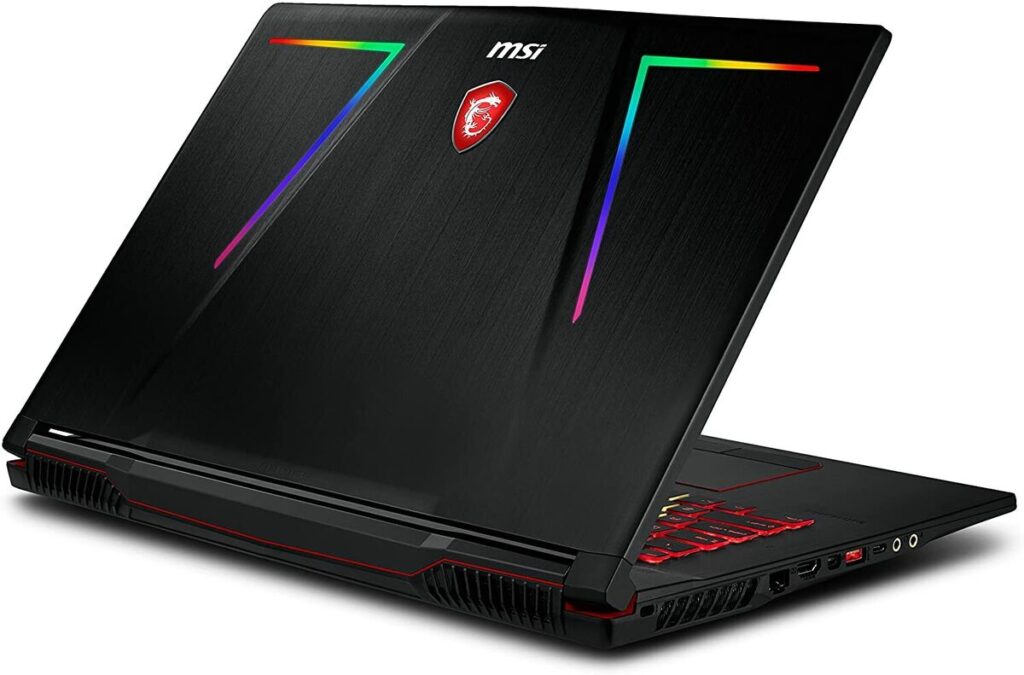
When your MSI laptop experiences severe motherboard damage, repair options may no longer suffice. In such situations, MSI Laptop Motherboard Replacement becomes the most effective solution to restore your laptop’s performance and functionality. At Pronto Arigato, we recognize the critical nature and complexity of motherboard replacement. Our expert team is dedicated to providing high-quality service to ensure your laptop is up and running as swiftly as possible.
Why Consider Motherboard Replacement?
The motherboard is the central component of your laptop, connecting all its essential parts. When it’s severely damaged, the laptop can exhibit a range of issues that can’t be fixed with standard repairs. Here are some scenarios where replacement is necessary:
- Severe Physical Damage: Cracks, fractures, or other significant physical damage that impairs the motherboard’s ability to function properly.
- Irreparable Component Failure: When crucial components like the CPU socket or power connectors fail and can’t be replaced individually.
- Electrical Short Circuits: Extensive electrical damage from liquid spills or power surges that cause short circuits throughout the motherboard.
- Advanced Wear and Tear: When the motherboard has endured excessive wear and tear that affects its performance and stability.
Signs That You Might Need a MSI Laptop Motherboard Replacement
If your MSI laptop shows any of the following signs, a motherboard replacement might be necessary:
- Complete Failure to Boot: The laptop does not power on at all, or fails to boot past the initial startup screen.
- Persistent System Crashes: Frequent crashes or blue screens that continue despite troubleshooting efforts.
- Unresponsive Hardware: Key components such as the CPU, RAM, or storage drives are not detected or functional.
- Severe Overheating: Extreme heat generation that cannot be managed by standard cooling methods, indicating possible motherboard damage.
- Broken Connectivity Ports: Essential ports and connectors are damaged or non-functional, impacting the usability of your laptop.
Why Choose Pronto Arigato for Your MSI Laptop Motherboard Replacement Needs?
Expert Technicians: Our experienced technicians specialize in MSI laptop motherboard replacements and ensure a precise and effective replacement process.
Genuine Parts: We use only authentic parts for our MSI laptop motherboard replacement, to ensure compatibility and reliability for your laptop.
Comprehensive Service: From diagnosis to replacement, we handle every step of the process with care to ensure minimal disruption to your routine.
Quick Turnaround: We understand the importance of your laptop in your daily life and strive to complete replacements as swiftly as possible.
Convenient Pickup and Delivery: Enjoy the ease of our free pickup and delivery service, saving you time and hassle.
Conclusion
If your MSI laptop’s motherboard is beyond repair, replacement is the definitive solution to restore your device’s performance and functionality. At Pronto Arigato, we provide expert motherboard replacement services to ensure your laptop gets back to working condition efficiently and reliably. Contact us today to schedule your MSI laptop motherboard replacement and experience the professional service that gets you back on track.
Contact Details:
Address:
60 Paya Lebar Rd, #13-09 Paya Lebar Square, Singapore 409051 – (Main Centre)
B1-67 SMU School of Computing and Information Systems 1, Singapore 178902 – (Service Outpost)
WA: +6592999626
Business Hours: Mon – Sun | 11AM to 7PM
How to Verify the Warranty of Your MSI Laptop
You can go to the official MSI Singapore website to check the warranty status of your laptop.
https://account.msi.com/en/services/warranty-book
MSI Repair Service Centre Location
https://sgstore.msi.com/msi-service-center-singapore/
How to Find the Serial Number on an MSI Laptop
To find the serial number of your MSI device, follow these steps:
- Check the Packaging: Look for a label on the device’s original packaging where the serial number is usually printed.
- Inspect the Device: If you no longer have the packaging, flip your device over and check the bottom or back cover, where MSI often places the serial number.
- Access BIOS/UEFI: Many MSI laptops also have the serial number listed in the BIOS or UEFI firmware settings. Access this by pressing a specific key (commonly F2, F12, or Delete) during startup and navigate to the system information section.
