MacBook Air 15 Inch A3114 Unable to Power On: Troubleshooting and Repair Solutions
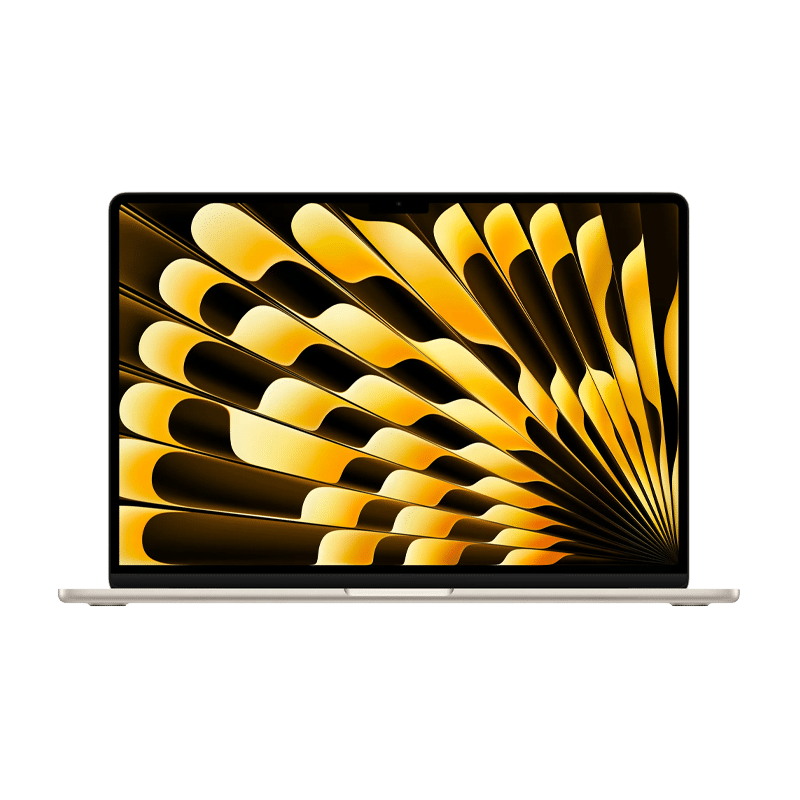
Experiencing issues with your MacBook Air 15 Inch A3114 that refuses to power on can be incredibly frustrating, especially if you rely on it for work, study, or personal tasks. A device that won’t start up can be caused by various factors, ranging from simple software glitches to more complex hardware malfunctions. In this blog post, we’ll explore the common reasons why your MacBook Air 15 Inch A3114 might be unable to power on, the steps you can take to troubleshoot, and how Pronto Arigato can help you get your device up and running again.
Common Causes of a MacBook Air 15 Inch A3114 Unable to Power On
Before jumping into repairs, it’s important to first understand the potential causes of a MacBook Air 15 Inch A3114 unable to power on issue. Here are a few common reasons:
- 1. Battery or Power Supply Issues:
- If your MacBook Air’s battery is completely drained, or if there’s an issue with the charging cable or adapter, it can prevent your device from turning on.
- 2. System Crash or Software Glitch:
- A corrupted system file or software crash could cause your MacBook Air to freeze on the startup screen, preventing it from powering on properly.
- 3. Hardware Failure:
- If the logic board, motherboard, or another internal component is damaged, your device may not power on. In some cases, a faulty power button or other electrical failure can also be the cause.
- 4. Overheating:
- MacBook Airs are designed to shut down automatically when they overheat, but if the cooling system fails or there’s excessive dust buildup, your MacBook might not turn on until the issue is addressed.
- 5. External Devices:
- Sometimes external devices connected to your MacBook, such as USB peripherals or hard drives, can cause startup issues. Disconnecting them may allow your device to power on.
Why Choose Pronto Arigato for MacBook Air 15 Inch A3114 Unable to Power On Issues?
If your MacBook Air 15 Inch A3114 still refuses to power on after troubleshooting, it may be time for professional assistance. At Pronto Arigato, we specialize in diagnosing and repairing a wide range of MacBook issues. Here’s why we’re the trusted choice for your MacBook repairs:
Expert Technicians
Our team of experienced technicians is skilled in diagnosing and repairing power-related issues for MacBook Air 15 Inch A3114 devices. From battery replacements to logic board repairs, we have the knowledge and expertise to resolve your device’s power issues.
Authentic Parts
We use only high-quality, genuine Apple components in all of our repairs, ensuring that your MacBook Air 15 Inch A3114 returns to optimal performance.
Affordable Pricing
At Pronto Arigato, we offer competitive pricing for MacBook Air 15 Inch A3114 unable to power on repairs, ensuring you receive excellent service without breaking the bank.
Fast Turnaround
We understand that your MacBook Air is essential to your daily life, which is why we focus on delivering fast, efficient repairs to get you back to work as quickly as possible.
Free Pickup and Delivery
Take advantage of our free pickup and delivery service for a hassle-free experience. We’ll come to you, repair your MacBook Air 15 Inch A3114, and return it in perfect working condition.
Conclusion
Don’t let a MacBook Air 15 Inch A3114 unable to power on issue slow you down. Whether the cause is a battery problem, software glitch, or hardware failure, Pronto Arigato is here to help. With our expert technicians and top-quality repairs, we’ll have your MacBook Air up and running in no time. Contact us today for a hassle-free, professional repair experience.
Get your MacBook Air 15 Inch A3114 back to full functionality with Pronto Arigato—your trusted partner for all MacBook repairs.
Contact Details:
Address:
60 Paya Lebar Rd, #13-09 Paya Lebar Square, Singapore 409051 – (Main Centre)
B1-67 SMU School of Computing and Information Systems 1, Singapore 178902 – (Service Outpost)
WA: +6592999626
Business Hours: Mon – Sun | 11AM to 7PM
How To Verify Your MacBook Pro’s Warranty Coverage:
To check your warranty status, visit the following link:
https://checkcoverage.apple.com/?locale=en_SG
How To Locate Your MacBook’s Serial Number:
The serial number/model number of your MacBook Pro can be found on the bottom case of your device.

