Pronto Arigato’s Expert Lenovo Laptop Motherboard Replacement Services
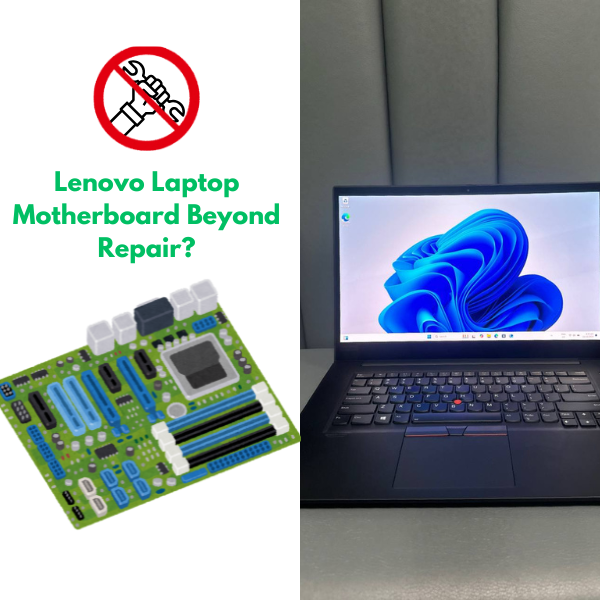
When your Lenovo laptop’s motherboard suffers irreparable damage, a motherboard replacement becomes crucial to restore its functionality. In this blog post, we’ll explore why a motherboard replacement might be necessary, how to identify when it’s needed, and the importance of professional services in extending your laptop’s lifespan.
If a repair isn’t feasible, Pronto Arigato can recommend a Lenovo laptop motherboard replacement as a reliable last resort. Our expert team ensures a smooth and efficient replacement process, providing you with a fully functional laptop and minimizing downtime. Trust us to handle your Lenovo motherboard issues with precision and care.
Signs You Might Need a Lenovo Laptop Motherboard Replacement
Several indicators can suggest that your Lenovo laptop requires a motherboard replacement:
- Persistent Hardware Failures: Continued issues with critical components like the CPU, GPU, or RAM.
- Severe Physical Damage: Cracks, burns, or visible damage on the motherboard.
- Frequent System Crashes: Unexplained crashes despite software and hardware checks.
- Lack of Power: Inability to power on the laptop despite functional power sources.
- Faulty Connectors: Problems with ports, including USB, HDMI, or Ethernet ports not functioning correctly.
Why Choose Lenovo Laptop Motherboard Replacement?
The motherboard is the backbone of your laptop, connecting all internal components and facilitating their communication. Here’s why opting for professional Lenovo laptop motherboard replacement is crucial:
- Comprehensive Solution: A new motherboard can resolve multiple underlying issues effectively.
- Extended Lifespan: Ensures your laptop’s functionality and extends its lifespan.
- Warranty Preservation: Maintains manufacturer warranties and ensures future serviceability.
- Enhanced Performance: Improves overall system performance and reliability.
When Motherboard Repair Isn’t Possible
In cases where the motherboard damage is severe and Lenovo motherboard repair isn’t feasible, replacing the entire motherboard becomes necessary. Our expert technicians assess the damage and provide solutions that best suit your needs.
Why Choose Pronto Arigato for Lenovo Laptop Motherboard Replacement:
We’ve been serving customers for over FIVE years, handling more than 20,000 devices and earning over 1,000 five-star reviews on Google!
Expert Technicians: Our skilled team specializes in Lenovo laptop motherboard replacement and repairs, ensuring accurate diagnostics and effective solutions.
Genuine Components: We use only authentic parts for Lenovo repairs, ensuring reliability and extending your laptop’s lifespan.
Affordable Services: Our services are budget-friendly, offering quality solutions without breaking the bank.
Swift Turnaround: We focus on quick repairs to minimize disruptions and get your Lenovo laptop back in action swiftly.
Convenient Service: Benefit from our free pickup and delivery, making your Lenovo laptop motherboard replacement hassle-free and convenient.
Conclusion
If damage to your Lenovo laptop’s motherboard is beyond repair, motherboard replacement offers a comprehensive solution to restore its functionality. Whether due to severe physical damage or persistent hardware failures, our professional services ensure your laptop receives the care it deserves.
Contact us today to schedule your Lenovo laptop motherboard replacement and experience expert, reliable, and convenient service. Choose Pronto Arigato for all your Lenovo laptop repair needs, and let us restore your laptop to its optimal performance.
Contact Details:
Address:
60 Paya Lebar Rd, #13-09 Paya Lebar Square, Singapore 409051 – (Main Centre)
B1-67 SMU School of Computing and Information Systems 1, Singapore 178902 – (Service Outpost)
WA: +6592999626
Business Hours: Mon – Sun | 11AM to 7PM
How to Find Your Lenovo Laptop’s Serial Number
- On the Bottom of the Laptop:
- Turn your laptop over and locate a sticker or printed label. The serial number is typically labeled as “S/N” or “Serial Number.”
- In the BIOS/UEFI:
- Restart your laptop and enter the BIOS/UEFI settings by pressing a specific key (such as F2, F10, or Del) during startup. Navigate to the system information section to view the serial number.
- Using Command Prompt (Windows):
- Open Command Prompt by typing “cmd” in the Windows search bar and pressing Enter. Then, type:
wmic bios get serial number - The serial number will appear on the screen.
- Open Command Prompt by typing “cmd” in the Windows search bar and pressing Enter. Then, type:
How to Check Your Lenovo Laptop’s Warranty Status:
Visit the official Lenovo Singapore website to verify the warranty status of your Lenovo laptop.
