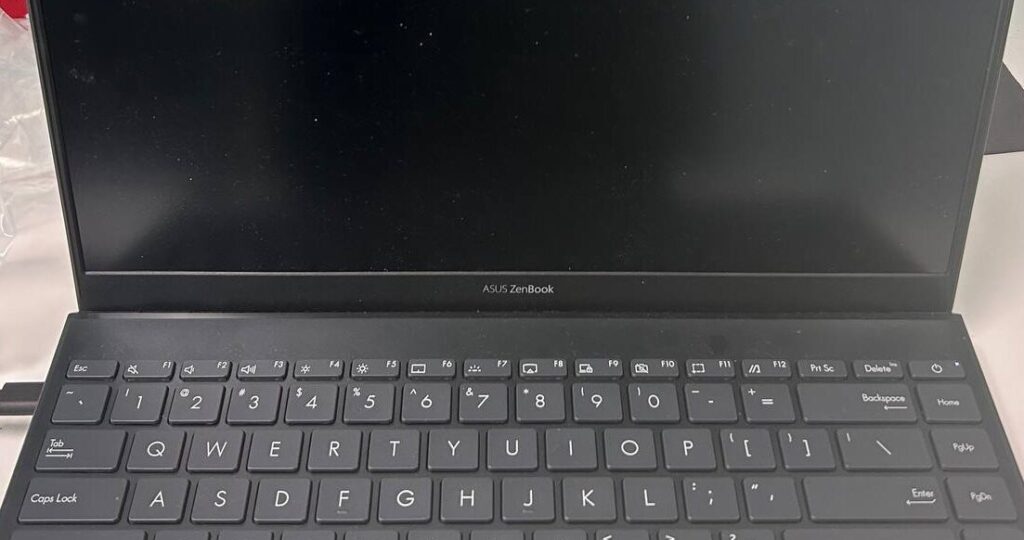Checking the Basics: Power Cord, Battery, and Power Button
If you’re facing an issue where your laptop unable to power on, it can definitely be frustrating, especially when it disrupts your work or daily activities. It unfortunately is a common occurence as one (or more) of your components fail within your device. At Pronto Arigato, we specialize in diagnosing and resolving Laptop Unable to Power On issues promptly and effectively. Whether your laptop shows no signs of life or struggles to boot up, our team of skilled technicians is here to help, always!
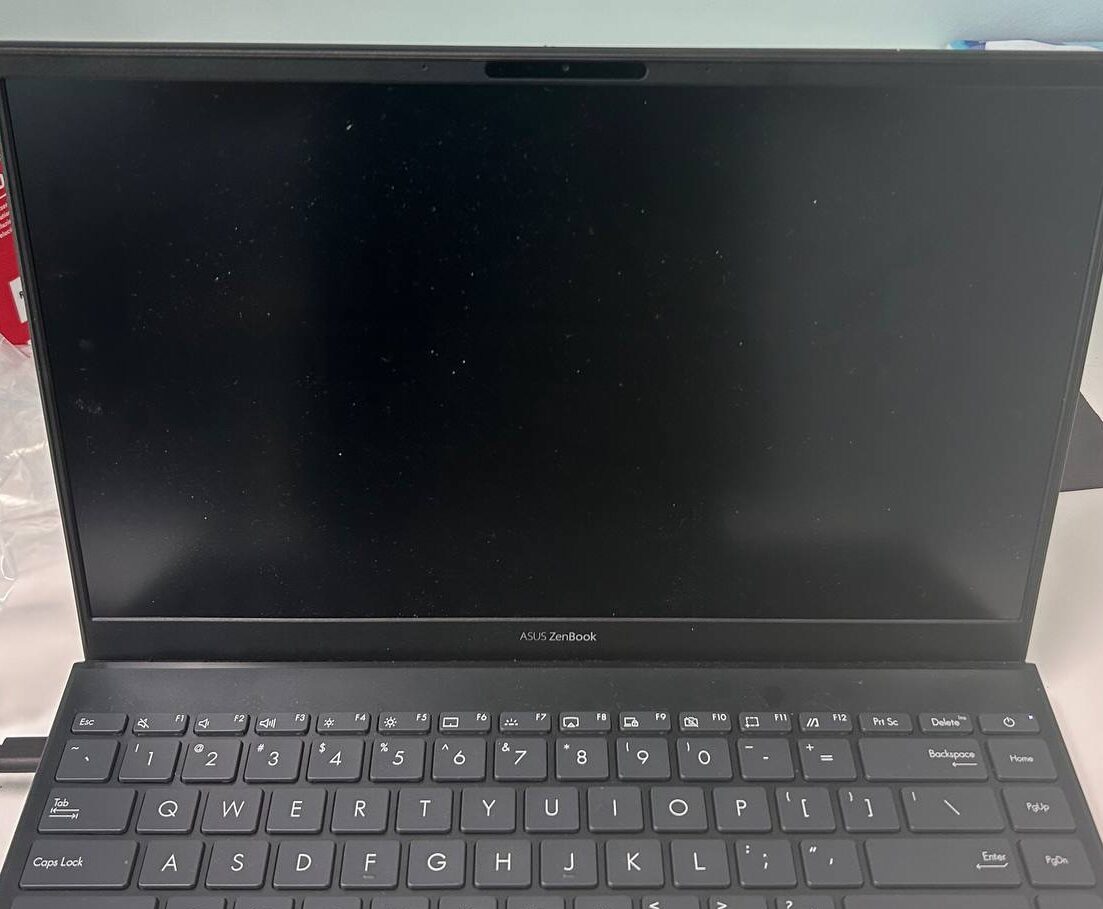
DIY Troubleshooting Steps for Laptop Unable to Power On
- Laptop power cord not working: Ensure the power cord is securely plugged into both the laptop and the power outlet. It may seem obvious, but it’s quite common that it’s overlooked! Also, avoid purchasing a new power cord unless you’re CERTAIN it’s a power cord failure. Just drop by our centre and we’d be happy to check and confirm for you if it’s an issue with the power cord.
- Laptop battery not charging: Check if the battery is properly seated and not damaged. Try a different power outlet or power adapter.
- Laptop power button not working: Press and hold the power button for a few seconds to see if the laptop responds.
- Laptop power supply issues: Verify the power adapter for any signs of damage or malfunction.
Understanding Common Issues for Laptop Unable to Power on
When faced with Laptop Unable to Power on issues, there’s unfortunately a few possibly variants of the issue:
- Laptop won’t turn on at all: No response when pressing the power button.
- Laptop power problem: Intermittent power issues or sudden shutdowns.
- Laptop not powering up: Failure to boot up after pressing the power button.
- Laptop power failure: Complete inability to power on, no indicator lights at all or sounds from the system.
- Laptop won’t boot: Stuck on the startup screen or unable to proceed to the operating system.
- Beeping sounds from the laptop: Could be indicative of a faulty RAM stick, or possibly even a display issue for Lenovo Thinkpad models.
Our Approach to Laptop Power Troubleshooting
At Pronto Arigato, we follow a systematic approach to diagnose and resolve laptop power issues:
- Initial Assessment: Thorough inspection to identify the root cause when Laptop Unable to Power On.
- Diagnostic Testing: Utilization of advanced diagnostic tools to pinpoint hardware or software failures.
- Repair Plan: Transparent communication of repair options, costs involved, and expected timelines.
- Expert Repair: Skilled technicians perform precise repairs using genuine parts to ensure optimal performance.
- Post-Repair Testing: Comprehensive testing to verify that the laptop powers on correctly and functions as expected.
If all else fails, why choose Pronto Arigato when Laptop Unable to Power On:
At Pronto Arigato, we bring over five years of experience and have successfully serviced more than 20,000 devices, earning us over 1000 5-star reviews on Google!
On-Site Service: Our team of skilled technicians is dedicated to providing you SAME-DAY service at your location, to quickly resolve your laptop issues.
Genuine Components: We prioritize reliability and longevity by exclusively using authentic components in all our repairs.
Cost-Effective Solutions: Our repair services are designed to be budget-friendly, ensuring you can restore your laptop’s power functionality without exceeding your budget.
Swift Service: Recognizing the critical role your laptop plays in your daily life, we strive for rapid repairs to minimize downtime and disruption.
Convenient Pickup and Delivery: Unlike traditional repair centers, Pronto Arigato offers complimentary pickup and delivery services. Experience the convenience of expert laptop power on issues repair brought directly to your doorstep, saving you time and providing a seamless experience from the comfort of your home.
What to do if your device is under warranty
If it’s under warranty, you can go directly to the manufacturer’s warranty service page for a service request. This will take longer, but at least it’s free!
For example:
ASUS: https://www.asus.com/sg/support/
HP: https://support.hp.com/sg-en/check-warranty
Lenovo: https://pcsupport.lenovo.com/sg/en/warranty-lookup#/
Conclusion
Troubleshooting a laptop that won’t power on requires patience and systematic troubleshooting steps. By following these guidelines, you can diagnose and resolve common power issues effectively. If you need professional assistance, Pronto Arigato is here to help with reliable laptop repair services. Contact us today to get your laptop back up and running smoothly.
Contact Details:
Address:
60 Paya Lebar Rd, #13-09 Paya Lebar Square, Singapore 409051 – (Main Centre)
B1-67 SMU School of Computing and Information Systems 1, Singapore 178902 – (Service Outpost)
WA: +6592999626 Business Hours: Mon – Sun | 11AM to 7PM