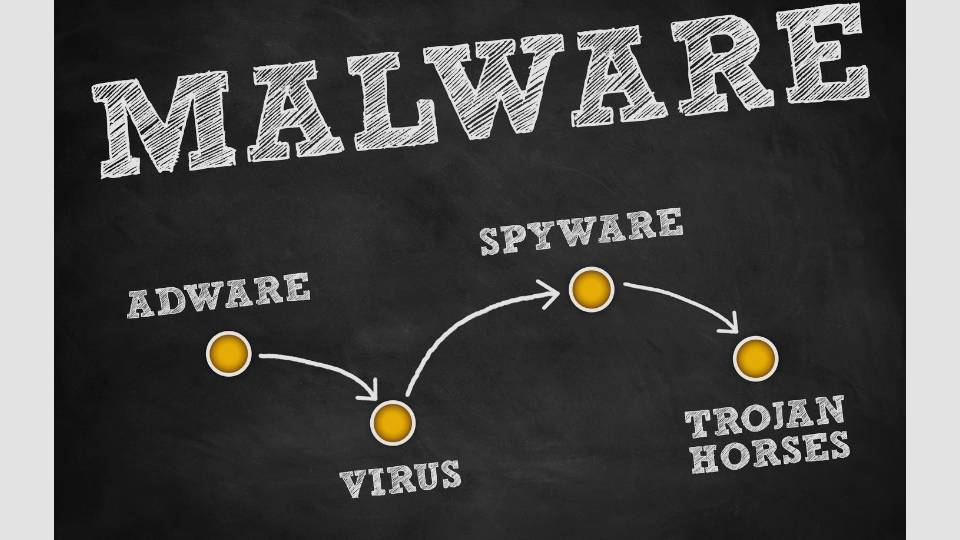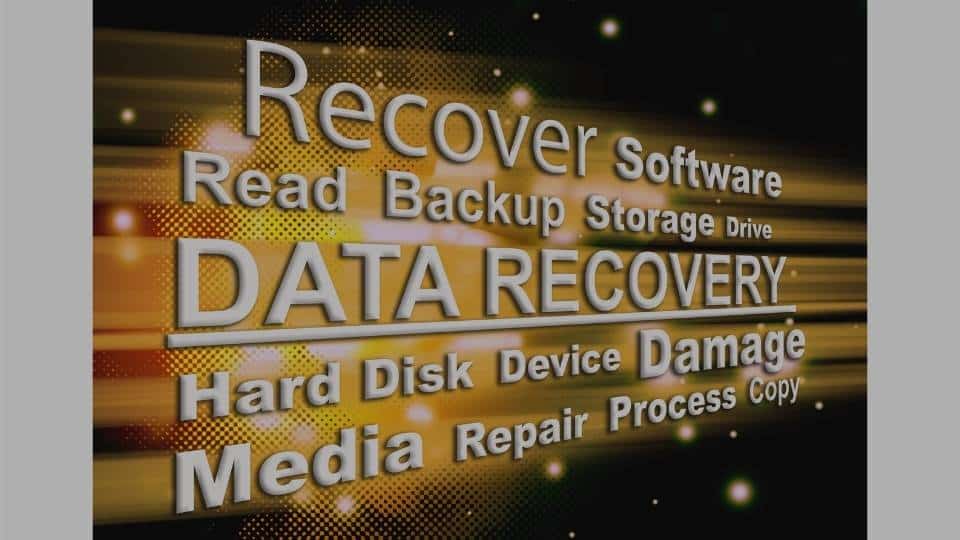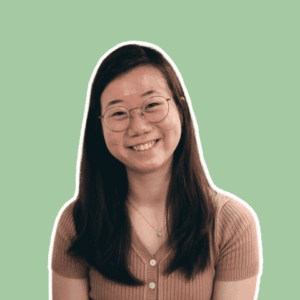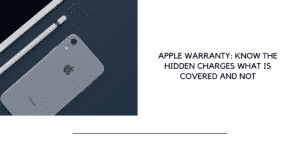In an earlier blog post, we mentioned that you can perform logical data recovery using Free Data Recovery Software, but you must be wary of the risks that come with it. After all, nothing comes for free in life.
What Are The Dangers Of Data Recovery?
Known to be one of the necessary tools for any comprehensive IT team’s data security, many have little understanding of the Dangers of Data Recovery. It may be strange to say, but if you were to use the wrong solution for this, especially free Data Recovery Software, it will increase the likelihood of your data being put to risk, and may even preclude you from ever fully recovering your lost data.
Here are some of the most common dangers you may face hidden within using a Free Data Recovery Software:
Malware / Spyware
Malware/Spyware (also known as Viruses) can be a huge problem when it comes to this issue. It is well known that suspicious applications and websites often capitalizes on desperate people who urgently needs to recover their data, and the offer of “Free Data Recovery” applications that does nothing, or worse infect your device with an even more dangerous virus, trojans or backdoors that can be used to steal your information or destroy your computer.
An effective Data Recovery Software very rarely comes cheap, but usually is trustworthy and effectively safe. The risk of a “Free Data Recovery Software” being Malware or Spyware in disguise is high and extremely likely it would destroy your data and infect your working computer.
Always take the time to look for third-party reviews to verify the legitimacy of the software, rather than frantically clicking the “download now” button to avoid facing this.
Overwriting Your Data
When you delete a file, all the system does is remove the map from the file to the actual data that is stored in binary code. Hence, as long as new data is not written in the same part of the drive, the deleted file can still be recovered. However, if your existing files are overwritten and replaced by new files, your lost data cannot be recovered.
Aside from the possibility of this occurring due to a mistake by the Free Data Recovery Software, leaving your device turned on for a long period of time also increases the chances of your data being overwritten because your operating system is always writing data when the device is turned on.
When you download a new program, you run the risk of your computer overwriting old data to install the software. If you plan on downloading any software at all, it should be to an external storage device like a USB drive. This way, you can ensure that whatever you download doesn’t result in losing even more data.
Damaging A Failing Drives
If your data loss was caused by a damaged drive, running a free Data Recovery Software on it could worsen the situation and potentially make it impossible to recover your data. Why is this so? Free data recovery software is often less advanced and could take way over 10 tries to read damaged disk storage units (also known as bad sectors) before skipping them and moving on.
This will, of course, make the heads attempt to read sectors that may be failing – this will create a domino effect, making the bad heads even worse: continuing damage, potentially causing irreversible destruction. Even worse, all of this will be for nothing. Recovery software can’t retrieve data on SSD drives with physical problems. Some hard drives won’t appear at all.
Incomplete Recovery of Data
Continuing on from the previous point, repeated attempts at reading bad sectors could lead to recovered data being corrupted – this could take the form of files that cannot be opened or images that are not complete. Alternatively, the damaged disk sector could be unresponsive to any of the software’s requests to access the data stored there.
Even without any damage to your drive, you might also experience incomplete recovery of data as the free software may be unable to detect all data that has been lost, leaving out data that could potentially be recovered.
It is worth noting that most data recovery software will allow you to recover data for free up to a certain point. You might be limited by the amount of data you can recover, for instance. Some software requires a license in order to recover data on more than one device. Before you put any new software on your computer or device, vet it and make sure it’s reputable and legitimate so you do not suffer from only recovering partial data.
Prevention of Data Loss Recurrence
Free Data Recovery Software does not fix the root cause of the problem. This is because the software is unable to determine the technical fault that caused the data loss. As long as this underlying issue is not resolved, you are likely to experience data loss again.
Compared to Free Data Recovery Software, reputable Data Recovery Software tends to securely erase your data afterward. This is especially important if you end up wanting to sell or give away your hard drive. You’ll need to thoroughly wipe it to make sure no data remains.
With these considerations in mind, our advice is to go to a trusted technician for data recovery to minimize the prevalent risk of worsening the damage, unless the expenditure will exceed your means.
The Best Way to Recover Your Data?
The best data recovery measures aren’t reactive – they’re proactive. It’s been estimated that up to half of all critical corporate data is on your device, and locally stored without a cloud backup or even an on-site backup system in place.
The only way to totally avoid the dangers of data recovery is to never have to recover data. Even the most basic recovery procedures from a damaged or overwritten hard drive can take a very long time to find important files – and there’s no guarantee of success.
Because of this, you should include a comprehensive data backup and management solution on every device. The only way to make sure you don’t lose important data is by backing it up.