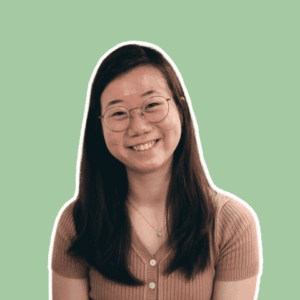Deciding on a laptop or desktop for work can be tough, especially since there are so many brands and models out there that offer different features. At the heart of that decision, it’s most important to consider the nature of your job and what situations you will be using the computer in.
Laptop or Desktop for Work?
The key differences between desktops and laptops are power, price and portability.
When it comes to power, size does matter. Desktops are larger and come with full-sized parts that display higher performance than their smaller laptop counterparts. For example, if we compare the performance of a desktop and laptop Intel CPU chip of the same generation, series and number of cores, the full-sized desktop chip packs more power. This enables the desktop to run smoother and faster than a laptop.
For price, desktops tend to be much less costly than a laptop of similar specifications. This is because laptops are engineered to withstand wear and tear from being lugged around, and must pack all its components into a small chassis while allowing for effective heat dissipation.
Portability is arguably the most important consideration when deciding between a laptop or desktop for work. If you are a freelance graphic designer who works from your home, a desktop would be a better fit for you. However, if you are an architect who has to work both on-site and in the office, a powerful laptop may suit your needs. You could complement it with a docking station and an external monitor in the office to create a larger workstation. It is also possible to combine the usage of both devices. If most of your work is done in the office, you can purchase a good desktop for the daytime hustle and a cheaper, basic laptop to complete some light work at home.
Laptops for Architects, Engineers and Creatives
Portability and power is a combination that comes with a hefty price tag, but for heavy users like architects, engineers and creatives who need to be on the go, these are 2 non-negotiables when it comes to purchasing a computer.
Generally, professionals in this field would look for a CPU chip with at least 8 cores, around 2GB GPU, 16GB of RAM, and minimally a full HD screen. There are many strong contenders in the market, but we would recommend the following three laptop series.
1. Dell XPS Series

The XPS line of laptops is Dell’s premium series, crafted for high performance. It boasts a sleek and sturdy aluminum chassis that’s light and portable – the 13.3-inch model weighs just 1.23kg. The highlight (at least appearance-wise) has got to be the 16-by-10 display with nearly-eliminated bezels. Most consumer laptops follow a 16-by-9 display size, so this will give you much more vertical space. The XPS series comes in 13.3″, 15″ and 17″ models, with an additional 13.3″ 2-in-1 model that can be converted into a touchscreen tablet. The 13.3″ variations come in Full HD or 4K displays, while the 15″ and 17″ models come with Full HD or Ultra HD displays.
The interior has either Intel 10th generation or 11th generation CPU chips, with the choice of i5 to i9 depending on the model you select. The 13.3″ models come with an inbuilt Intel Iris Xe Graphics card, while the 15″ and 17″ models have a NVIDIA GeForce GTX card. NVIDIA GeForce RTX cards are also available for the 17″ models.
The Dell XPS has performed incredibly well in third-party tests, with battery life of around 10 hours and CPU performance knocking many competitors out of the park. This review by PCMag details the extensive tests in which the XPS was pitted against other high-performance laptops before being crowned Editor’s Choice.
2. Apple MacBook Pro

Apple users would instinctively think of the MacBook Pro if they require a high-performance laptop, and we couldn’t agree more.
With the latest release of MacBooks armed with the Apple M1 chip, the battery life has been extended to an impressive 14 hours (as stated by third party tests), with performance trumping previous MacBook Pro releases with Intel CPUs. This saves a lot of time when performing tasks such as rendering (see this review by PCMag), which undoubtedly comes as music to the ears of creatives, architects and engineers. The M1 chip also comes with an inbuilt graphics processing unit that can execute 25,000 threads at once, resulting in better graphics performance with reduced power consumption. Paired with the classic Retina display, this is a great choice for those who already use other Apple devices in their workflow.
This powerful laptop doesn’t compromise it’s portability – the 13.3″ model is 1.4kg, while the 16″ model comes in at 2kg.
3. Microsoft Surface Book Series

The Surface Book series has earned a place in portable history due to its powerful interior, magnificent 3000 x 2000 display and Dynamic Fulcrum hinge. Though it is not the first laptop to have a screen that can be detached from the keyboard to function as a standalone tablet, it is the first to integrate the concept so seamlessly. Despite being on the bulkier end of the laptop spectrum, the 13.5-inch model only weighs 1.51kg, which is lighter than carrying around a laptop and an iPad. For those who prefer larger screen to work on, a 15-inch model weighing 1.9kg is also available. The Surface Book has a touchscreen display and is compatible with the Surface Pen, which makes designing much easier.
Taking a look at the interior, depending on the model you select, you have a choice of a 10th generation Intel Core i5 with inbuilt Iris Plus Graphics or a 10th generation i7 with a separate NVIDIA GeForce GTX graphics processing unit. However, the separate GPU is housed in the keyboard, so you’ll have to use both halves together to make use of its full capacity. When put up against other laptops loved by creatives (see this review by PCMag), the Surface Book lags behind slightly as it has fewer cores in its processor, but shines in 3D graphics performance. That being said, the convenience that this unique 2-in-1 design brings may be a strong pull factor to purchase the Surface Book. The battery lasts for around 8 hours with the keyboard attached, or 4 hours as a tablet.
Laptops for Business
Laptops for business are built to be sleek and high-performing, with extra security features to protect their stored data. Fingerprint sensors, webcam and mic kill switches, as well as security chips are commonplace, and some may even offer military-grade durability for an additional layer of security. Here are three recommendations for great business laptops which fair similarly in performance (see this review by PCMag).
1. Lenovo ThinkPad Series
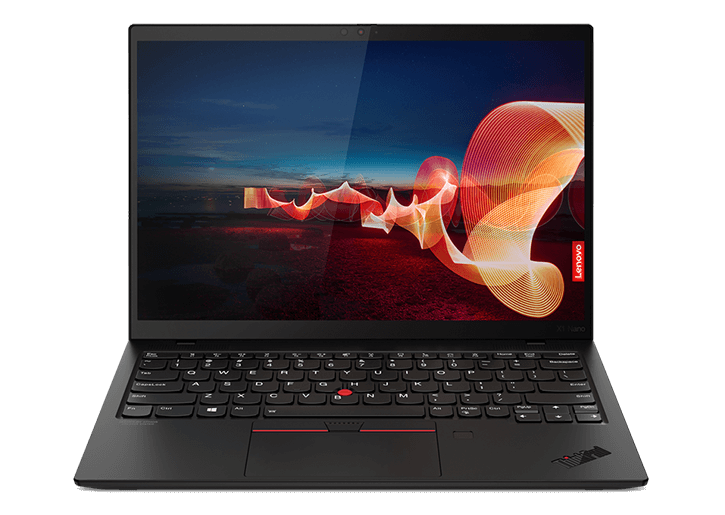
The Lenovo ThinkPad series has been a top choice among companies for many years, and rightfully so. It is equipped with a spill-proof keyboard and is designed to withstand some knocks and drops. Its security features are also abundant. All ThinkPad devices are protected by ThinkShield from development to disposal – suppliers are checked thoroughly, devices are transported securely with tracking, and used drives are wiped out before recycling. ThinkPad laptops also come with visual hacker detection, camera shutters, secure fingerprint information storage, cybersecurity features and data protection features to name a few. In addition, the X1 comes with fast charging and can charge up to 80% over a typical hour-long lunch break.
This line of laptops has a total of 7 series, ranging from entry-level models to top-of-the line premium ones. There is also a ThinkPad Yoga series which offers 2-in-1 laptops that can be converted into tablets for flexible use.
2. Dell Latitude Series

Dell’s Latitude Series is a strong contender as it was designed to deliver a premium user experience. With the long battery life, ExpressCharge feature which can charge up to 80% in 40 minutes, and its artificial intelligence Dell Optimizer that tweaks performance and battery usage based on your habits, the Latitude series is truly impressive. Security features include an automatic webcam shutter, camera and mic mute keys, a privacy screen filter, multi-factor authentication and secure storage of biometric information.
With 13, 14 and 15-inch models, as well as 2-in-1s that can be converted into tablets, the wide range definitely has specifications that fit your business and its unique needs. Dell also offers the Vostro series for small businesses looking for laptop solutions.
3. HP Elitebook Series

The Elitebook is HP’s line of premium business laptops. They are built with aluminum, which, aside from looking classy, helps it withstand bumps and jolts. The keyboard is also spill-proof to reduce interruption to important work due to accidents. The laptop comes with its own suite of security features, including Sure Start which combats BIOS hackers, a microphone mute key, a camera shutter, an optional inbuilt privacy screen setting named Sure View that reduces the number of viewing angles, and more.
Both 13.3-inch and 14-inch models are available, with some 2-in-1s that can be converted into tablets. HP also offers ProBooks, their solution to a more affordable business laptop.
Bonus: Get a Docking Station
If the port selection on these laptops don’t work for you, fret not as a docking station can easily resolve your worries. This would increase the variety of devices that you can connect to beyond the usual port selection of a laptop. As different users have unique needs and docking stations come with endless combinations of ports, we recommend checking out these extensive lists of the top docking stations for Windows Laptops and MacBooks to find one that suits you best.
Desktops for Work
In answering this question of laptop or desktop for work, we finally arrive at the desktop discussion.
1. Apple iMac
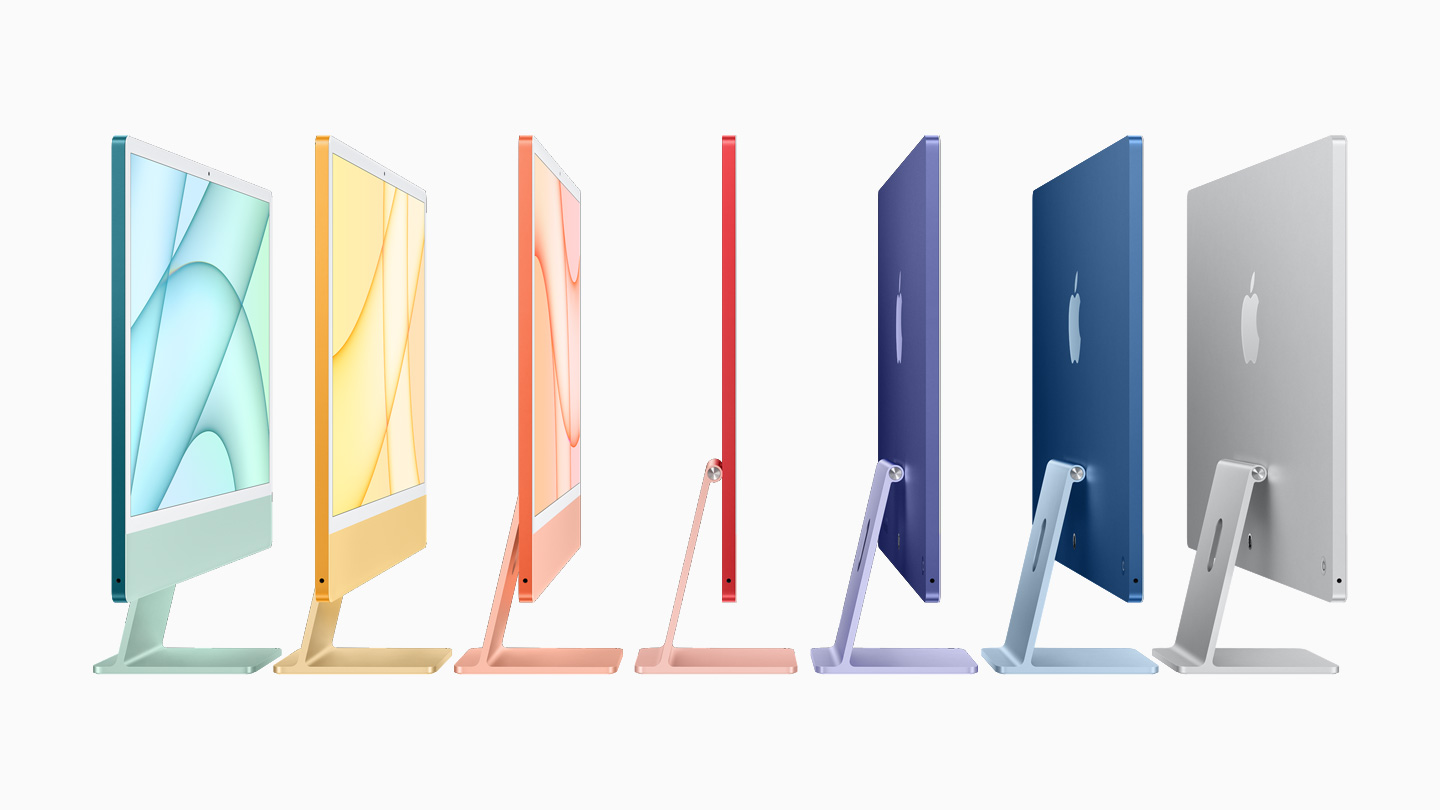
The new release of M1-powered iMacs in 7 bright colours has been all the rage. With improved performance, better camera and speaker quality and a larger 24-inch screen fit into a slimmer chassis, the new iMac is a stellar option for Apple users who are looking for an all-in-one desktop that can handle light to medium workloads with ease. However, due to the lack of a dedicated graphics card, the iMac might not be the best choice for heavy users who design or do video work.
2. HP Z2 Workstation Series

This line of workstations by HP ranges from entry-level to top-tier and is built for handling continuous loads. Depending on its configurations, the Z2 workstation can serve a variety of professional needs, from graphic design to video editing and even CAD software.
3. Dell Optiplex Desktop Series

Dell’s Optiplex line is targeted at business consumers and offers both all-in-one computers and desktop towers. It is a good option for those who require their desktop for light to medium workloads such as browsing multiple tabs at once and using the Microsoft Office suite applications.