ASUS Laptop WiFi Repair or Replacement: Keeping You Connected
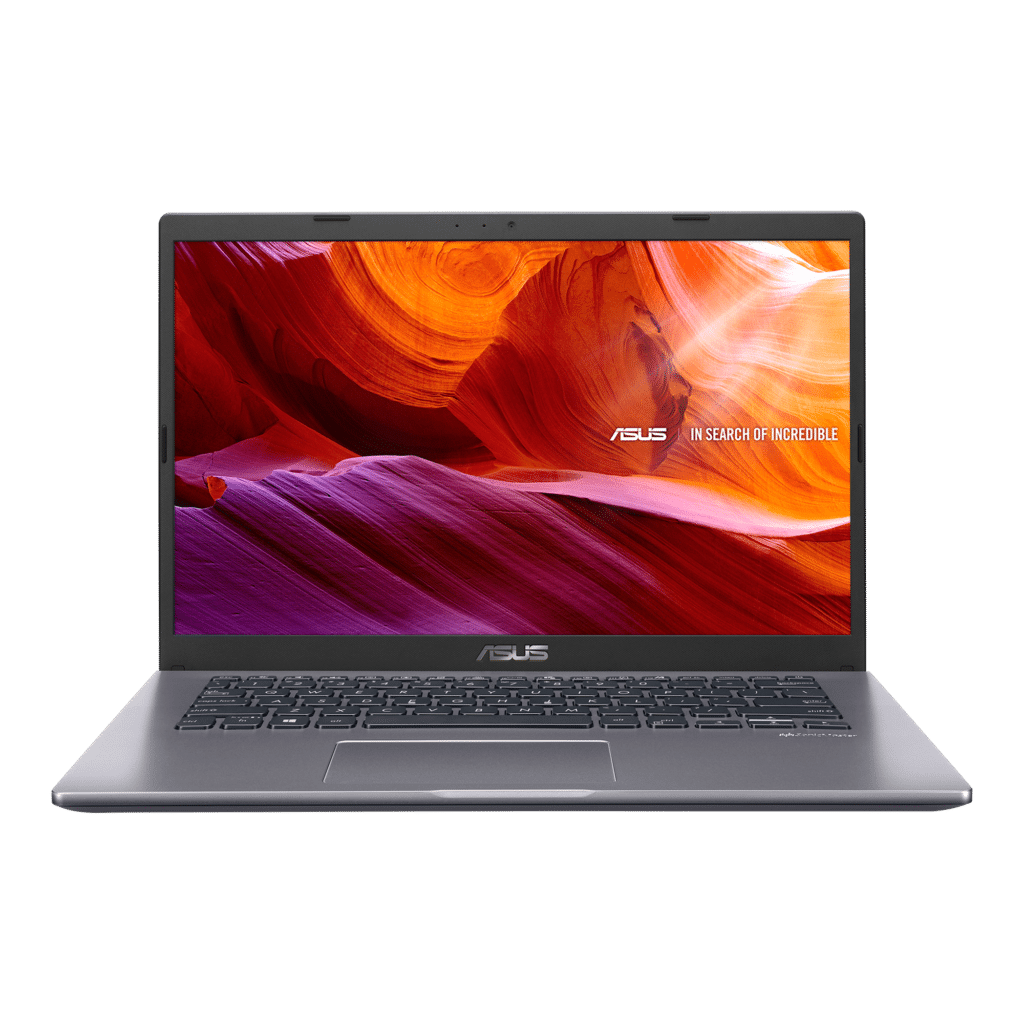
WiFi connectivity is crucial for maintaining productivity and staying connected in today’s digital age. If you’re experiencing WiFi issues with your ASUS laptop, such as intermittent connectivity, slow speeds, or complete disconnection, various factors like hardware failures or software glitches might be at play. Pronto Arigato is here to help with expert ASUS laptop WiFi repair or replacement services. In this post, we’ll cover common WiFi problems, the importance of prompt repairs, and how our skilled technicians can restore reliable WiFi functionality to your ASUS laptop.
Understanding WiFi Issues
WiFi issues on your ASUS laptop can arise from a variety of factors, including:
- Hardware Failures: Over time, components such as the WiFi adapter or WiFi card can experience wear and tear, or issues like overheating, which can impact their performance. Physical damage or internal malfunctions in these hardware components can lead to intermittent connectivity, poor signal strength, or a complete failure to connect to WiFi networks.
- Software Issues: Problems with WiFi connectivity can also stem from software-related causes. Configuration errors in network settings, outdated or corrupted drivers, and compatibility issues between your operating system and WiFi hardware can disrupt your connection. These software issues can prevent your laptop from detecting available networks, result in slow connection speeds, or cause frequent disconnections.
Addressing these problems promptly is essential to restore reliable WiFi functionality and ensure a smooth and productive online experience.
Signs You Need ASUS Laptop WiFi Repair or Replacement
If you encounter any of the following WiFi issues, it may be time to seek professional assistance:
- Inconsistent WiFi connectivity or frequent drops.
- Slow internet speeds despite a strong WiFi signal.
- Inability to detect WiFi networks or connect to them.
Why Choose Us for Your ASUS Laptop WiFi Repair or Replacement:
With over five years of experience, we’ve serviced more than 20,000 devices and garnered over 1,000 5-star reviews on Google! Here’s why our ASUS laptop WiFi repair or replacement services stand out:
Skilled Technicians: Our team includes highly skilled technicians specializing in diagnosing and resolving ASUS laptop issues, including WiFi repairs.
Genuine Components: We use only authentic components, ensuring your ASUS laptop’s reliability and extended lifespan during WiFi repairs or replacements.
Affordable Services: Our repair solutions are designed to be budget-friendly, enabling you to restore your ASUS laptop’s WiFi connectivity without overspending.
Fast Turnaround: We understand the crucial role your laptop plays in your daily life and business operations. Therefore, we prioritize fast repairs to minimize disruptions caused by WiFi issues.
Seamless ASUS Laptop WiFi Repairs or Replacement: Choose Pronto Arigato for convenient WiFi solutions with our free pickup and delivery service. Receive expert repairs without leaving home and enjoy a hassle-free experience from start to finish.
Choose us for your ASUS laptop WiFi repair or replacement needs and benefit from our commitment to quality, affordability, and customer convenience.
Conclusion
Reliable WiFi connectivity is essential for maintaining productivity and staying connected. If you’re facing issues such as intermittent connectivity, slow speeds, or complete disconnection, these could be due to hardware failures or software problems. Pronto Arigato offers efficient ASUS laptop WiFi repair or replacement services with the added convenience of complimentary pickup and delivery.
Our team handles all ASUS laptop repairs, providing expert diagnostics and fast solutions to get your device back in top shape.
Contact Details:
Address:
60 Paya Lebar Rd, #13-09 Paya Lebar Square, Singapore 409051 – (Main Centre)
B1-67 SMU School of Computing and Information Systems 1, Singapore 178902 – (Service Outpost)
WA: +6592999626
Business Hours: Mon – Sun | 11AM to 7PM
How to Verify the Warranty of Your ASUS Laptop:
You can go to the official ASUS Singapore website by following this link: https://www.asus.com/sg/support/warranty-status-inquiry.
Once you’re on the ASUS Warranty Check page, input your Asus Product Serial number, and then click the “Submit” button to check the warranty status of your laptop.
