If Your Alienware Laptop Is Unable to Power On Troubleshooting: Diagnose and Fix Power Issues with Pronto Arigato
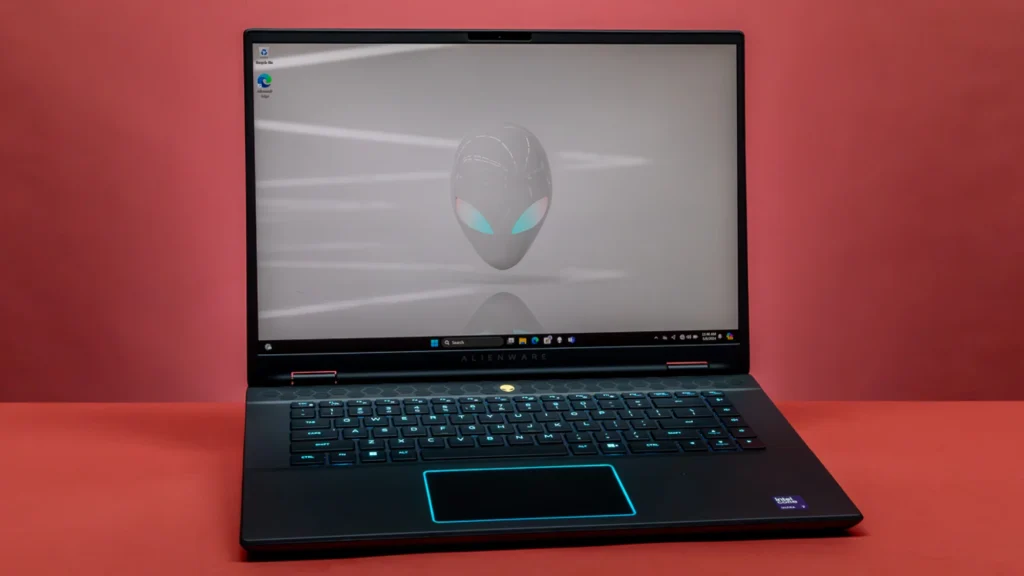
Is your Alienware laptop unable to power on? This issue can be incredibly frustrating, especially when you rely on your laptop for work, gaming, or important tasks. A laptop that won’t start can disrupt your productivity and lead to unnecessary stress. At Pronto Arigato, we understand the urgency of getting your device back up and running.
We specialize in diagnosing and troubleshooting if your Alienware laptop is unable to power on. Our experienced team is equipped to identify and resolve the root causes of this problem, whether it’s related to the power supply, battery issues, or internal hardware failures. Let us help you restore your Alienware laptop to working condition with our efficient and reliable solutions, so you can get back to what matters most.
Common Reasons Why Your Alienware Laptop Is Unable to Power On
There are several factors that could cause your Alienware laptop to be unable to power on:
- Battery Issues: A faulty or completely discharged battery may prevent your laptop from turning on. Over time, laptop batteries can wear out and may need to be replaced if they can no longer hold a charge.
- RAM Problems: Memory issues, such as faulty or improperly seated RAM, can stop your laptop from booting up. Reshuffling or replacing the RAM can often resolve this issue.
- Power Adapter Issues: A damaged or incompatible charger may fail to deliver the necessary power to your laptop, leading to power-on problems. Checking or replacing the adapter might fix the issue.
- Internal Hardware Failures: Essential components, such as the motherboard, can fail, leading to your Alienware laptop is unable to power on. These intricate issues typically necessitate professional inspection and repair.
Understanding these potential causes is essential in diagnosing why your Alienware laptop is unable to power on.
Diagnosing the Problem
Before choosing a solution, it’s crucial to diagnose the cause of the problem:
- Check the Power Adapter: Ensure that the adapter is securely connected and functioning properly.
- Test the Battery: Try turning the laptop on without the battery installed. If it powers on, the battery may need to be replaced.
- Inspect the RAM: Reshuffle or replace the RAM to rule out memory-related issues.
- Look for Error Indicators: Pay attention to any sounds or error codes, as these can help pinpoint specific hardware issues.
Why Choose Pronto Arigato If Your Alienware Laptop Is Unable to Power On Troubleshooting?
At Pronto Arigato, we are your trusted laptop service center in Singapore for all Alienware laptop unable to power on troubleshooting and repair needs. Here’s why you can count on us:
- Expert Technicians: Our experienced technicians are well-versed in Alienware laptops unable to power on and specialize in diagnosing and resolving power-related issues. We provide accurate, dependable repairs to restore your laptop’s functionality.
- Comprehensive Diagnostics: We conduct thorough diagnostics to find the precise cause of your laptop’s power failure, ensuring effective solutions.
- Genuine Parts: We use only genuine Alienware parts for replacements, ensuring long-lasting performance and reliability for your laptop.
- Quick Turnaround: We understand the importance of your laptop, so we strive to provide quick repairs without sacrificing quality.
- Affordable Rates: Our services are competitively priced, ensuring you receive the best value for high-quality repairs.
Conclusion
If your Alienware laptop is unable to power on, the issue may stem from problems with the battery, RAM, or other internal components. At Pronto Arigato, we offer comprehensive diagnostics to accurately identify and address the root cause of the problem.
Don’t let power issues slow you down. Trust Pronto Arigato for expert troubleshooting and repair for your Alienware laptop is unable to power on. Our friendly and knowledgeable team is ready to help get your laptop back to peak condition. Contact us today for more information or to schedule a diagnostic appointment.
Contact Details:
Address:
60 Paya Lebar Rd, #13-09 Paya Lebar Square, Singapore 409051 (Main Centre)
B1-67 SMU School of Computing and Information Systems 1, Singapore 178902 (Service Outpost)
WA: +6592999626
Business Hours: Mon – Sun | 11AM to 7PM
How to Verify the Warranty of Your Alienware DELL Laptop
You can go to the official Alienware DELL Singapore website to check the warranty status of your laptop.
