Aftershock Laptop Charging Port Repair or Replacement: Restoring Reliable Power to Your Device
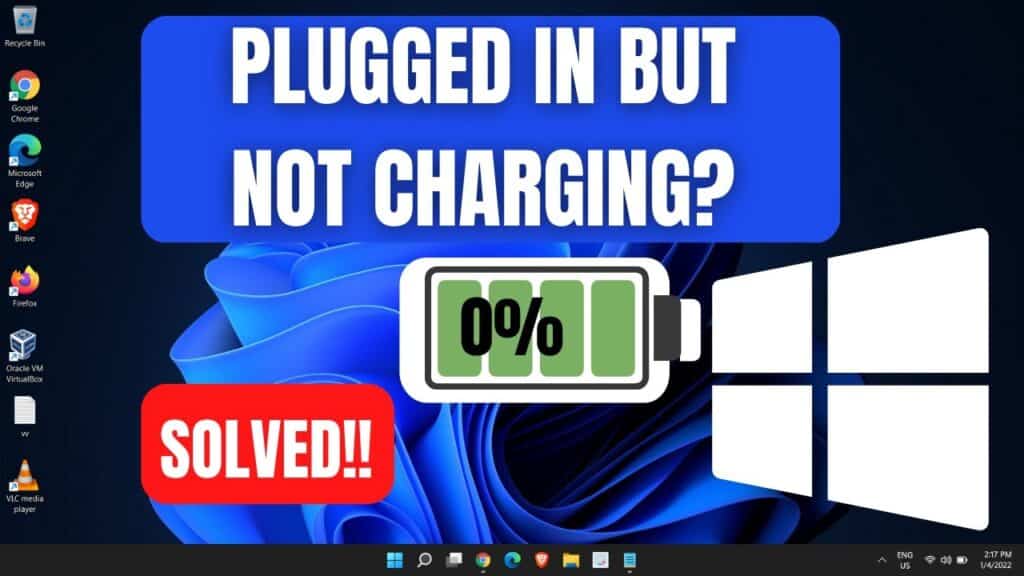
Is your Aftershock laptop struggling to charge properly? A faulty charging port can lead to intermittent charging issues, which can disrupt your daily tasks and affect your productivity. If left unaddressed, a damaged charging port may even cause significant harm to your motherboard and battery, resulting in more costly repairs down the line.
At Pronto Arigato, we understand the urgency of getting your laptop back to normal. Our expert technicians specialize in Aftershock laptop charging port repair or replacement, ensuring your device remains powered and functional. Whether it’s a simple fix or a complete replacement, we are here to help you restore your Aftershock laptop’s performance quickly and efficiently.
Common Signs That You Need Aftershock Laptop Charging Port Repair or Replacement
Identifying the symptoms of a malfunctioning charging port can help prevent further damage to your laptop. If you notice any of the following signs, it’s essential to seek professional assistance promptly:
- Intermittent Charging: If your laptop only charges sometimes, it could indicate a problem with the charging port.
- Loose Connection: If the charging cable doesn’t fit securely in the port or falls out easily, it’s a strong indication that the port may be damaged.
- Physical Damage: Any visible signs of damage, such as bent pins or cracks around the charging port, can compromise its functionality.
- Overheating: If the laptop or charger becomes excessively hot during charging, this may suggest a problem with the charging port.
- Error Messages: Receiving alerts related to battery or power issues can indicate a malfunctioning charging port.
If you observe any of these symptoms, it’s crucial to get your laptop checked by a professional to avoid further complications or damage.
Common Causes of Charging Port Damage or Faulty Connections
Charging ports can become damaged due to several factors, including:
- Wear and Tear: Frequent plugging and unplugging can physically wear out the port over time.
- Accidental Damage: Dropping your laptop can misalign or damage the charging port.
- Dust and Debris: Dirt accumulation can obstruct the connection, causing intermittent charging issues.
- Faulty Chargers: Using incompatible or damaged chargers can strain the charging port.
Understanding these causes can help you care for your laptop and prolong the lifespan of the charging port.
Why Choose Pronto Arigato for Your Aftershock Laptop Charging Port Repair or Replacement?
With years of experience in laptop repairs, our team at Pronto Arigato is dedicated to providing top-notch service for your Aftershock laptop. Here’s why you should choose us for your Aftershock laptop charging port repair or replacement:
- Experienced Technicians: Our skilled technicians have extensive experience diagnosing and repairing charging port issues in Aftershock laptops. We can quickly identify the problem and recommend the best course of action.
- Genuine Parts: We use only authentic replacement parts for our Aftershock laptop charging port repair or replacement services, to ensure reliability and restore your laptop’s performance to its original condition.
- Cost-Effective Options: Our Aftershock laptop charging port repair or replacement services are tailored to be wallet-friendly, enabling you to restore your laptop without straining your finances.
- Quick Turnaround: We understand that your laptop is an essential tool in your daily life, so we prioritize fast repairs to minimize your downtime.
- Convenient Options: Take advantage of our free pickup and delivery service, making it easier than ever to get your Aftershock laptop charging port repaired or replaced without leaving your home or office.
Conclusion
Don’t let a faulty charging port disrupt your productivity or damage your Aftershock laptop further. Our Aftershock laptop charging port repair or replacement services are here to restore reliable power to your device. Whether it’s a simple repair or a full replacement, we’re equipped to handle all your charging port needs.
Contact us today or visit our service center for a diagnostic appointment. Let us help you keep your Aftershock laptop functioning at its best!
Contact Details:
Address:
60 Paya Lebar Rd, #13-09 Paya Lebar Square, Singapore 409051 (Main Centre)
B1-67 SMU School of Computing and Information Systems 1, Singapore 178902 (Service Outpost)
WA: +6592999626
Business Hours: Mon – Sun | 11AM to 7PM
How to Verify the Warranty of Your Aftershock Laptop
You can go to the official Aftershock Singapore website to check the warranty status of your laptop. https://www.aftershockpc.com/pages/support
