Aftershock Laptop Bluetooth Repair or Replacement: Restore Your Wireless Connectivity
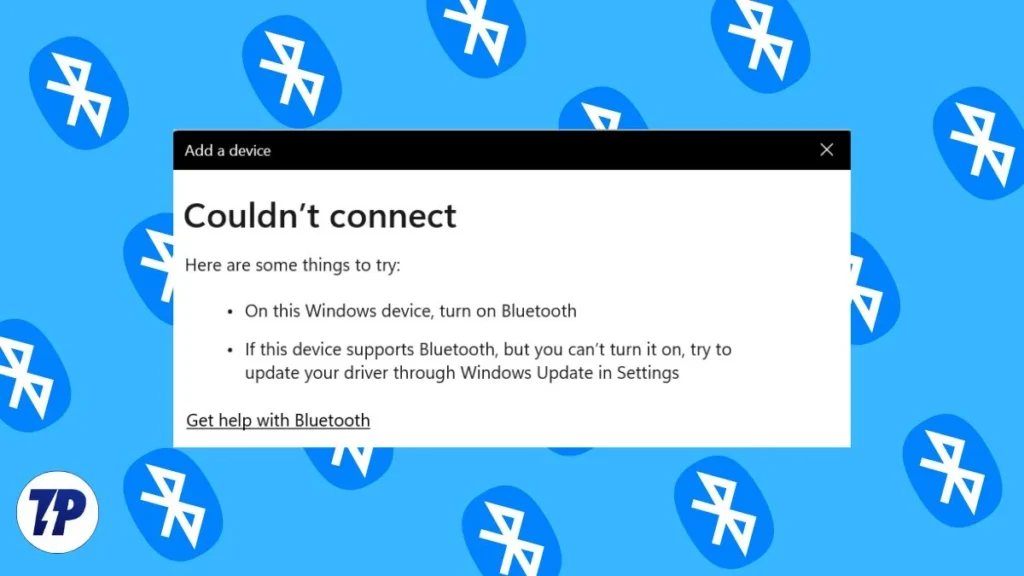
Bluetooth is an essential feature for modern laptops, enabling wireless connections to peripherals such as headphones, keyboards, and other devices. If you encounter problems with your Aftershock laptop’s Bluetooth functionality, it can disrupt your productivity and user experience. Bluetooth issues can stem from software glitches, outdated drivers, or physical damage due to wear and tear over time.
At Pronto Arigato, we specialize in Aftershock laptop Bluetooth repair or replacement services. Whether your laptop has lost the ability to connect to devices or you’re experiencing intermittent connectivity, our expert technicians are here to help restore seamless wireless functionality.
Signs You Need Aftershock Laptop Bluetooth Repair or Replacement
Identifying the signs of Bluetooth malfunction early can prevent more significant disruptions. Here are common indicators that you may need Aftershock laptop Bluetooth repair or replacement:
- Inability to Connect to Devices: If your Bluetooth connection repeatedly fails to pair with devices or doesn’t detect them, this is a sign of a potential fault.
- Intermittent Connectivity: Frequent disconnections or erratic performance of Bluetooth devices could indicate that your Bluetooth module is damaged or outdated.
- Bluetooth Option Missing: If the Bluetooth settings or options disappear entirely from your laptop, there may be an underlying software or hardware issue.
If you notice any of these symptoms, it’s time to seek professional repair services to restore your laptop’s Bluetooth functionality.
Common Causes of Bluetooth Issues
Bluetooth issues on your Aftershock laptop can arise from a variety of causes:
- Outdated Drivers: Over time, drivers may become outdated, causing compatibility issues with newer Bluetooth devices. If your laptop’s drivers aren’t regularly updated, you may experience frequent connectivity problems or failure to pair with devices altogether.
- Physical Damage: Just like other components, the Bluetooth module is susceptible to physical damage. Drops, impacts, or long-term wear and tear can result in internal damage, affecting the functionality of Bluetooth connections.
- Software Conflicts: Sometimes, a simple software glitch or a conflict between applications can disrupt Bluetooth connectivity. This can happen after a system update or the installation of new software, causing Bluetooth functions to become unstable or completely unresponsive.
Addressing these issues quickly can prevent further damage and restore your Aftershock laptop’s Bluetooth capabilities, ensuring smooth wireless connectivity with all your devices.
Why Choose Pronto Arigato for Aftershock Laptop Bluetooth Repair or Replacement?
Experienced Technicians: Our team has the expertise to diagnose and repair Aftershock laptops, ensuring your Bluetooth issues are resolved effectively.
Genuine Parts: We use only authentic parts for Aftershock laptop bluetooth repair or replacements, ensuring long-lasting reliability and performance.
Cost-Effective Solutions: Our Aftershock laptop Bluetooth repair or replacement services are designed to be affordable, providing great value for your investment. Enjoy seamless wireless connectivity without breaking the bank.
Quick Turnaround: We understand how essential Bluetooth is for your daily needs, which is why we prioritize fast repairs to minimize downtime.
Convenient Service: Enjoy the ease of our free pickup and delivery service for Aftershock laptop Bluetooth repair or replacement. We bring expert Aftershock laptop repair solutions directly to your home or office, saving you time and effort.
Conclusion
If your Aftershock laptop is experiencing Bluetooth issues, whether due to outdated software or hardware failure, Pronto Arigato can assist. Our team provides reliable Aftershock laptop Bluetooth repair or replacement services to ensure your laptop’s wireless connectivity is restored quickly and efficiently.
Don’t let Bluetooth problems disrupt your routine—contact us today for professional repair services! We’re committed to delivering timely solutions so you can get back to your daily tasks without delay. Trust us to enhance your laptop’s performance and keep you connected.
Contact Details:
Address:
60 Paya Lebar Rd, #13-09 Paya Lebar Square, Singapore 409051 – (Main Centre)
B1-67 SMU School of Computing and Information Systems 1, Singapore 178902 – (Service Outpost)
WA: +6592999626
Business Hours: Mon – Sun | 11AM to 7PM
Checking Your Aftershock Laptop Warranty Status
To verify the warranty coverage of your Aftershock laptop, simply visit their official support page.
For details on nearby Aftershock Service Centers, head to the Aftershock Service Center locator on their website.
