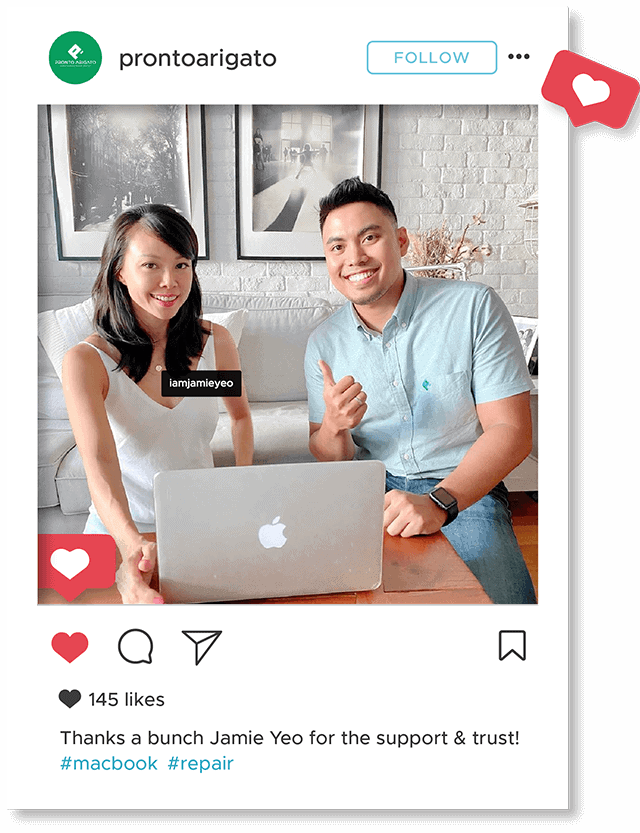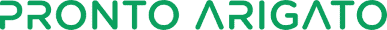
Best MacBook & Laptop Repair Singapore
Pronto Arigato repair services include Desktop, Data Recovery, iPhone, iMac, iPad & MacBook Repairs & Upgrades.
- By providing prontoarigato.sg with my personal data, I agree that this site may collect, use and disclose my personal data for purposes in accordance with its Privacy Policy and the Personal Data Protection Act 2012.





Pronto Arigato also means "Quick, please"
Pronto Arigato works hard to provide all customers with excellent services at the best price point. Our professional technicians only use top grade replacement parts, hence minimizing the risk of future damages to your device.

On-Site Repair
"Repair Broken Hardware?"
- Same-Day Repairs
- Walk-In Available

Battery Replacement
Unable to charge properly? Discharge or depleted too fast?

LCD Screen Repair
Screen flicker, cracked, faded or lines across the screen?

Water Damage
Water spill on your laptop? Get it cleaned as soon as possible!

Data Recovery
Lost all your project files? We'll recover your damaged files.

Software Diagnosis
Something went wrong? Let us diagnose it, and you decide.

Slow Performance
Speed up your computer by upgrading your RAM, etc.

Motherboard Repair
You don't have to buy a new expensive device. We make yours new.

Upgrade Parts
Not enough space or can't play that new game? Upgrade your parts!
Need an Upgrade?
Make Your Old Device Faster and Better.
We offer all Laptop & MacBook Repair Services, from iMac and MacBooks to Windows Laptops. Other devices includes desktops, tablets and phones.
Slow and laggy device, flickering or cracked LCD screen, faulty keyboard, randomly shuts down or water damage are just some common issues that we solve everyday!



"From Our Happy Customers!"
Our amazing reviews from our satisfied customers speaks for itself in showing our commitment to providing excellent service.
Over the years, we’ve taken this business further than we could have possibly imagined and we owe the success of our company to all of our delighted customers.